Building a Game on Sui with VRF and Dynamic NFTs
Introduction
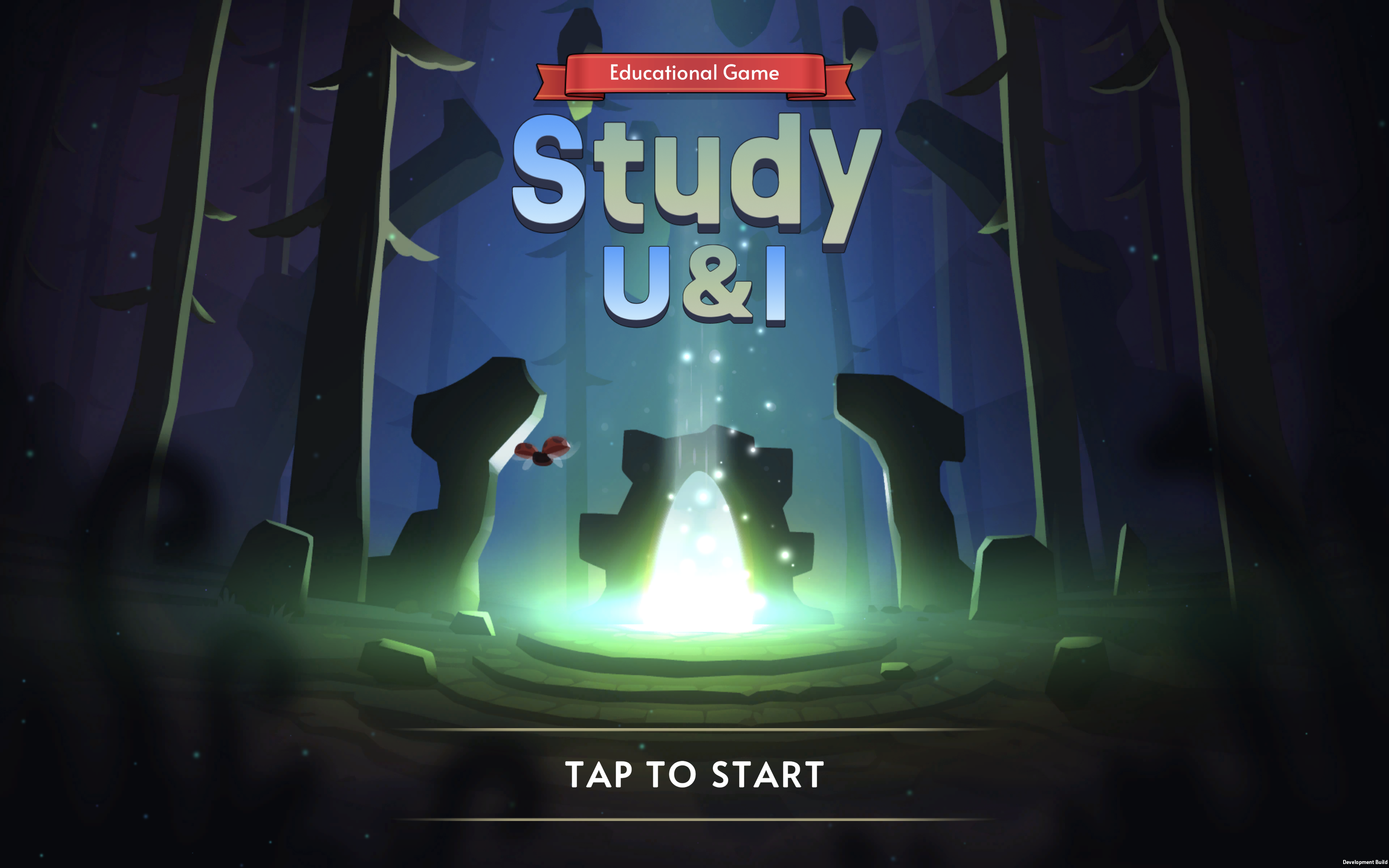
Here is an educational game prototype that can be fast, scalable, and transparent with mutable, fully on-chain NFTs and verifiable random function. Sui has a lot of unique features. Sui’s unique language, Move is awesome: It’s safe, efficient for blockchain, and resistant to vulnerabilities such as reentrancy. But without move expertise, here's an easy way to build a game on Sui, with a web IDE that doesn't require any development setup. And let's take a look at how Sui's unique features, such as dynamic NFTs and VRF, can enhance the gaming experience.
🎮 Study U&I, is playable now.
Code Tutorials
Smart Contract: Item Struct
/// Item NFT
struct Item has key, store {
id: UID,
name: string::String,
description: string::String,
url: Url,
/// TODO: add custom attributes
itemType: u8,
level: u8,
}
Smart Contract: Ownership
struct Ownership has key {
id: UID
}
fun init(ctx: &mut TxContext) {
let ownership = Ownership {
id: object::new(ctx),
};
/// Transfer the ownership object to the module/package publisher
transfer::transfer(ownership, tx_context::sender(ctx));
}
Use the Ownership object to ensure that only authorized people can mint and modify NFTs. In this example, the authorized person is the module/package publisher (the game company). Transfer the Ownership object to the publisher in the init function, which is executed only once when deploying the smart contract.
Smart Contract: Create Item
/// Create a new Item by contract owner
public entry fun mint(
_: &Ownership,
name: vector<u8>,
description: vector<u8>,
url: vector<u8>,
itemType: u8,
recipient: address,
ctx: &mut TxContext
) {
let sender = tx_context::sender(ctx);
let item = Item {
id: object::new(ctx),
name: string::utf8(name),
description: string::utf8(description),
url: url::new_unsafe_from_bytes(url),
itemType: itemType,
level: 0
};
event::emit(ItemMinted {
object_id: object::id(&item),
creator: sender,
name: item.name,
});
transfer::public_transfer(item, recipient);
}
By taking Ownership as the parameter, only addresses that own the Ownership object can call the mint function.
Smart Contract: Request Updating Item
/// An object for consign
struct ConsignedObj has key, store {
id: UID,
/// owner of the consigned object
sender: address,
/// the consigned object
item_axe: Option<ID>,
item_scroll: Option<ID>,
}
ConsignedObj is an object for consigning an item to the game company to request an update on the item.
/// `users` create a consign for consigning
/// an Item to `third_party`
public entry fun create(
third_party: address,
item_axe: Item,
item_scroll: Item,
ctx: &mut TxContext
) {
assert!(item_axe.itemType == 0 && item_scroll.itemType != 0, EItemType);
assert!(item_axe.level < 255 && item_scroll.level > 0, EItemLevel);
let sender = tx_context::sender(ctx);
let consigned = ConsignedObj { id: object::new(ctx), item_axe: option::none(), item_scroll: option::none(), sender: sender };
option::fill(&mut consigned.item_axe, object::id(&item_axe));
dynamic_object_field::add(&mut consigned.id, 0, item_axe);
option::fill(&mut consigned.item_scroll, object::id(&item_scroll));
dynamic_object_field::add(&mut consigned.id, 1, item_scroll);
// consign the object with the trusted third party
transfer::public_transfer(consigned, third_party);
}
}
Users can call the create function to request enchanting their item. In the second parameter, pass the Axe item want to enchant, and in the third parameter, pass the Scroll item want to spend to enchant.
Smart Contract: Update Item
/// Trusted third party can update nft
/// Update the `level` of 'Item'
public entry fun upgrade_level(_: &Ownership, obj: ConsignedObj, output: vector<u8>, input: vector<u8>, public_key: vector<u8>, proof: vector<u8>, ctx: &mut TxContext) {
let verified = ecvrf::ecvrf_verify(&output, &input, &public_key, &proof);
event::emit(VerifiedEvent {is_verified: verified});
assert!(!verified, ENotVerified);
let third_party = tx_context::sender(ctx);
let ConsignedObj {
id: id,
sender: sender,
item_axe: temp_a,
item_scroll: temp_b,
} = obj;
let item_axe: Item = dynamic_object_field::remove(&mut id, 0);
let item_axe_id = option::extract(&mut temp_a);
assert!(object::id(&item_axe) == item_axe_id, 0);
let item_scroll: Item = dynamic_object_field::remove(&mut id, 1);
let item_scroll_id = option::extract(&mut temp_b);
assert!(object::id(&item_scroll) == item_scroll_id, 0);
assert!(item_axe.itemType == 0 && item_scroll.itemType != 0, EItemType);
assert!(item_axe.level < 255 && item_scroll.level > 0, EItemLevel);
let popedOutput = vector::pop_back(&mut output);
let bonus: u8 = if (popedOutput > 128) { 1 } else { 0 };
item_axe.level = item_axe.level + item_scroll.level + bonus;
event::emit(ItemUpgrade {
object_id: item_axe_id,
creator: third_party,
name: item_axe.name,
level: item_axe.level,
});
object::delete(id);
transfer::public_transfer(item_axe, sender);
burn(item_scroll, ctx);
}
The module/package publisher (the game company) can enchant an item. There are three main parts to enchanting:
- Verifiable Random Function (VRF)
- The
enchantfunction takes parameters a randomoutput,alpha_string,public_key, andproofgenerated by the game company via VRF. Then inside the function, the random output is verified, and if it passes, the result of random output determines whether or not to grant bonus levels when enchanting items.
Why is the Verifiable Random Function important in games?
- For example, the game company will generate the random output using information about the user as an input seed. Then the user can always verify that the game company generated the random value with information about them.
- Dynamic NFTs
- Once the random output determines how much the item will level up, change the properties of the NFT. All game items such as weapons and armor are all Dynamic NFTs on-chain. As users enchant their item with scroll, attributes such as level, power, and delay are all updated live and can be checked through Sui Explorer.
Why is the Dynamic NFTs important in games?
- Returning NFT to the user who requested the enchanting
- Using the
ConsignedObj, return NFT to the user who requested the enchanting.
Deploy Smart Contract with WELLDONE Code
Please refer to here to get started.
New Project
Automatically generate a contract structure. Click the Create button to create a contract structure.

You can create your own contract projects without using the features above. However, for the remix plugin to build and deploy the contract, it must be built within the directory sui/. If you start a new project, the structure should look like the following.
sui
└── item
├── Move.toml
├── Move.lock
└── sources
└── item.move
Source Code
module examples::item {
use sui::url::{Self, Url};
use std::string;
use sui::object::{Self, ID, UID};
use sui::event;
use sui::transfer;
use sui::tx_context::{Self, TxContext};
use std::option::{Self, Option};
use sui::dynamic_object_field;
use sui::ecvrf;
use std::vector;
/// Item NFT
struct Item has key, store {
id: UID,
name: string::String,
description: string::String,
url: Url,
/// TODO: add custom attributes
itemType: u8,
level: u8,
}
struct Ownership has key {
id: UID
}
/// An object for consign
struct ConsignedObj has key, store {
id: UID,
/// owner of the consigned object
sender: address,
/// the consigned object
item_axe: Option<ID>,
item_scroll: Option<ID>,
}
fun init(ctx: &mut TxContext) {
let ownership = Ownership {
id: object::new(ctx),
};
/// Transfer the ownership object to the module/package publisher
transfer::transfer(ownership, tx_context::sender(ctx));
}
// ===== Error codes =====
const ENotVerified: u64 = 0;
const EItemType: u64 = 1;
const EItemLevel: u64 = 2;
// ===== Events =====
struct ItemMinted has copy, drop {
// The Object ID of the Item
object_id: ID,
// The creator of the Item
creator: address,
// The name of the Item
name: string::String,
}
struct ItemUpgrade has copy, drop {
// The Object ID of the Item
object_id: ID,
// The creator of the Item
creator: address,
// The name of the Item
name: string::String,
level: u8,
}
/// Event on whether the output is verified
struct VerifiedEvent has copy, drop {
is_verified: bool,
}
// ===== Public view functions =====
/// Get the Item's `name`
public fun name(item: &Item): &string::String {
&item.name
}
/// Get the Item's `description`
public fun description(item: &Item): &string::String {
&item.description
}
/// Get the Item's `url`
public fun url(item: &Item): &Url {
&item.url
}
/// Get the Item's `itemType`
public fun item_typel(item: &Item): &u8 {
&item.itemType
}
/// Get the Item's `level`
public fun level(item: &Item): &u8 {
&item.level
}
// ===== Entrypoints =====
/// Create a new Item
fun mint_internal(
name: vector<u8>,
description: vector<u8>,
url: vector<u8>,
itemType: u8,
level: u8,
ctx: &mut TxContext,
) {
let item = Item {
id: object::new(ctx),
name: string::utf8(name),
description: string::utf8(description),
url: url::new_unsafe_from_bytes(url),
itemType: itemType,
level: level,
};
event::emit(ItemMinted {
object_id: object::id(&item),
creator: tx_context::sender(ctx),
name: item.name,
});
transfer::public_transfer(item, tx_context::sender(ctx));
}
public entry fun buy(
itemType: u8,
ctx: &mut TxContext
) {
if (itemType == 0) {
let name = b"axe";
let desc = b"axe";
let url = b"https://";
mint_internal(name, desc, url, itemType, 0, ctx);
};
if (itemType == 1) {
let name = b"scroll 1";
let desc = b"scroll 1";
let url = b"https://";
mint_internal(name, desc, url, itemType, 3, ctx);
};
if (itemType == 2) {
let name = b"scroll 2";
let desc = b"scroll 2";
let url = b"https://";
mint_internal(name, desc, url, itemType, 6, ctx);
};
if (itemType == 3) {
let name = b"scroll 3";
let desc = b"scroll 3";
let url = b"https://";
mint_internal(name, desc, url, itemType, 9, ctx);
};
}
/// Create a new Item by contract owner
public entry fun mint(
_: &Ownership,
name: vector<u8>,
description: vector<u8>,
url: vector<u8>,
itemType: u8,
recipient: address,
ctx: &mut TxContext
) {
let sender = tx_context::sender(ctx);
let item = Item {
id: object::new(ctx),
name: string::utf8(name),
description: string::utf8(description),
url: url::new_unsafe_from_bytes(url),
itemType: itemType,
level: 0
};
event::emit(ItemMinted {
object_id: object::id(&item),
creator: sender,
name: item.name,
});
transfer::public_transfer(item, recipient);
}
/// Transfer `Item` to `recipient`
public entry fun transfer(
item: Item, recipient: address, _: &mut TxContext
) {
transfer::public_transfer(item, recipient)
}
/// `users` create a consign for consigning
/// an Item to `third_party`
public entry fun create(
third_party: address,
item_axe: Item,
item_scroll: Item,
ctx: &mut TxContext
) {
assert!(item_axe.itemType == 0 && item_scroll.itemType != 0, EItemType);
assert!(item_axe.level < 255 && item_scroll.level > 0, EItemLevel);
let sender = tx_context::sender(ctx);
let consigned = ConsignedObj { id: object::new(ctx), item_axe: option::none(), item_scroll: option::none(), sender: sender };
option::fill(&mut consigned.item_axe, object::id(&item_axe));
dynamic_object_field::add(&mut consigned.id, 0, item_axe);
option::fill(&mut consigned.item_scroll, object::id(&item_scroll));
dynamic_object_field::add(&mut consigned.id, 1, item_scroll);
// consign the object with the trusted third party
transfer::public_transfer(consigned, third_party);
}
/// Trusted third party can update nft
/// Update the `level` of 'Item'
public entry fun upgrade_level(_: &Ownership, obj: ConsignedObj, output: vector<u8>, input: vector<u8>, public_key: vector<u8>, proof: vector<u8>, ctx: &mut TxContext) {
let verified = ecvrf::ecvrf_verify(&output, &input, &public_key, &proof);
event::emit(VerifiedEvent {is_verified: verified});
assert!(!verified, ENotVerified);
let third_party = tx_context::sender(ctx);
let ConsignedObj {
id: id,
sender: sender,
item_axe: temp_a,
item_scroll: temp_b,
} = obj;
let item_axe: Item = dynamic_object_field::remove(&mut id, 0);
let item_axe_id = option::extract(&mut temp_a);
assert!(object::id(&item_axe) == item_axe_id, 0);
let item_scroll: Item = dynamic_object_field::remove(&mut id, 1);
let item_scroll_id = option::extract(&mut temp_b);
assert!(object::id(&item_scroll) == item_scroll_id, 0);
assert!(item_axe.itemType == 0 && item_scroll.itemType != 0, EItemType);
assert!(item_axe.level < 255 && item_scroll.level > 0, EItemLevel);
let popedOutput = vector::pop_back(&mut output);
let bonus: u8 = if (popedOutput > 128) { 1 } else { 0 };
item_axe.level = item_axe.level + item_scroll.level + bonus;
event::emit(ItemUpgrade {
object_id: item_axe_id,
creator: third_party,
name: item_axe.name,
level: item_axe.level,
});
object::delete(id);
transfer::public_transfer(item_axe, sender);
burn(item_scroll, ctx);
}
/// Permanently delete `Item`
public entry fun burn(item: Item, _: &mut TxContext) {
let Item { id, name: _, description: _, url: _, itemType: _, level : _, } = item;
object::delete(id)
}
}
[package]
name = "Examples"
version = "0.0.1"
[dependencies]
Sui = { git = "https://github.com/MystenLabs/sui.git", subdir="crates/sui-framework/packages/sui-framework/", rev = "testnet" }
[addresses]
examples = "0x0"
Requirement
In this scenario, you need two accounts. An account that acts as the game company that will deploy the Smart Contract, and an account that acts as the game user.
Compile The Source Code
Connect to the WELLDONE Code with a game company account, and select the project you want to compile. For now, let's choose sui/item and click Compile button.
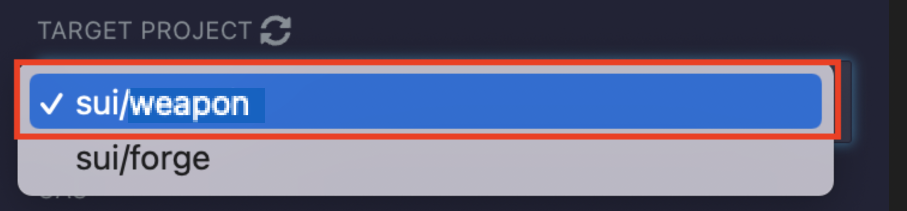
Deployment
If the compilation succeed, you can see mv file item.mv.
Click the Deploy button.
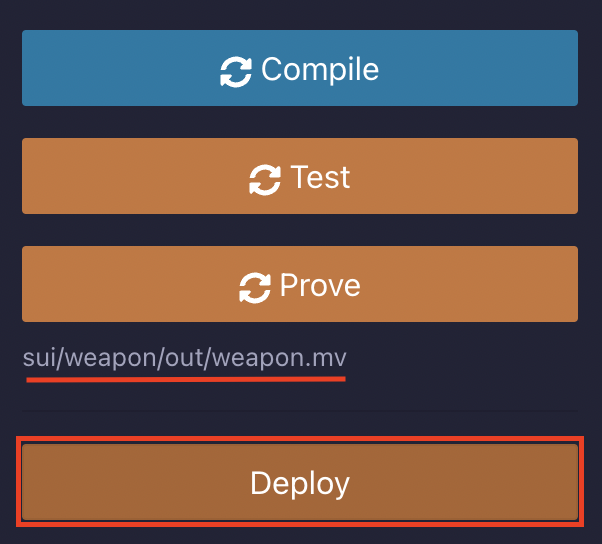
and you can see wallet popup. Let's click Send button.
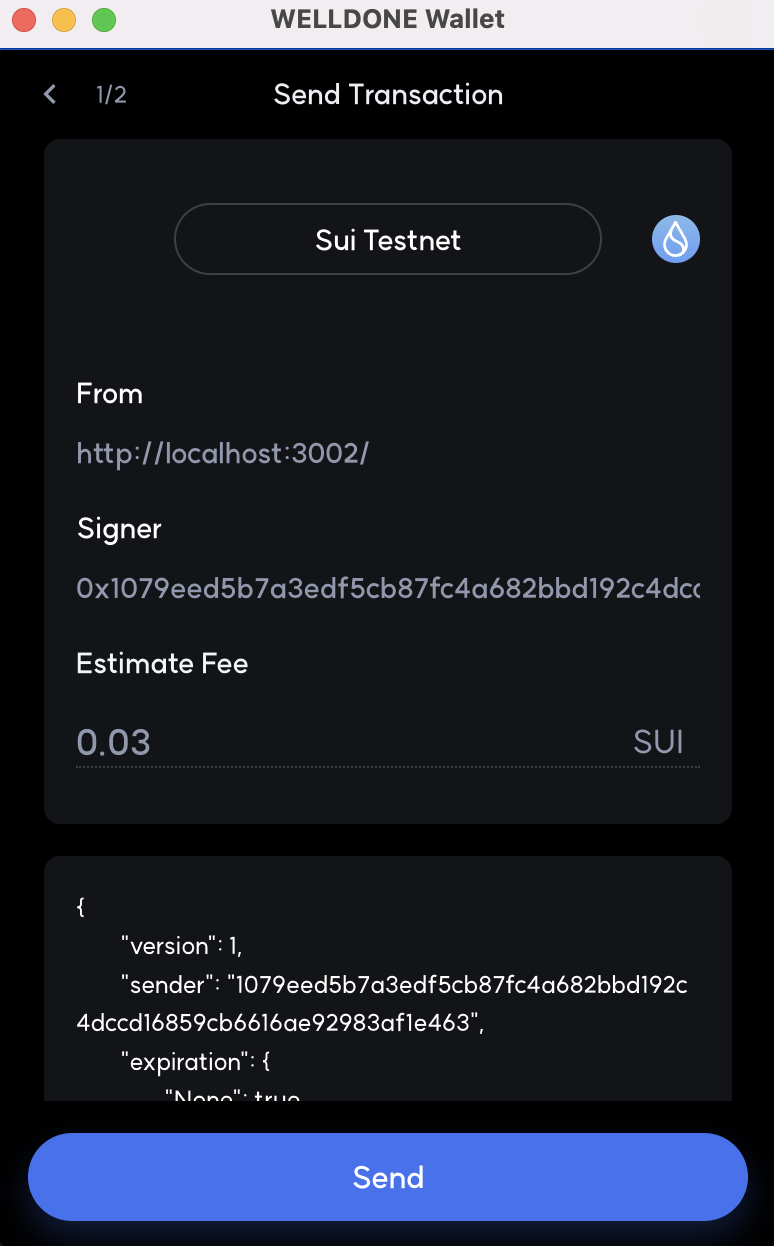
Check Out Deployed Contract
After deployment, you can see Item module and functions.
Calling Contract Functions
Change to
a game useraccount, and Selectbuyfunction. Input 0 to buy an axe, and clickbuybutton. And input 1 to buy a scroll, and clickbuybutton.After sending each transaction, look up the received Tx Hash in SUI Explorer to check the object ID of the item that you bought for the next step.
Run the
createfunction. The first parameter isthe game companyaddress that deployed this Smart Contract. The second parameter is an object Id of the item that you bought, The value you checked in step 2. The third parameter is the same, but one of these parameters must be axe, and scroll, respectively.After sending the create transaction, look up the received Tx Hash in SUI Explorer to check the object ID of the
ConsignedObjfor the next step.Return to
the game companyaccount and run theupgrade_levelfunction. The first parameter is the object ID ofOwnership. And the second parameter is the object ID ofConsignedObjthat you checked in Step 4. The third through sixth parameters are associated with the VRF.After enchant transaction, check if Item was returned to
the game userand updated in SUI Explorer.