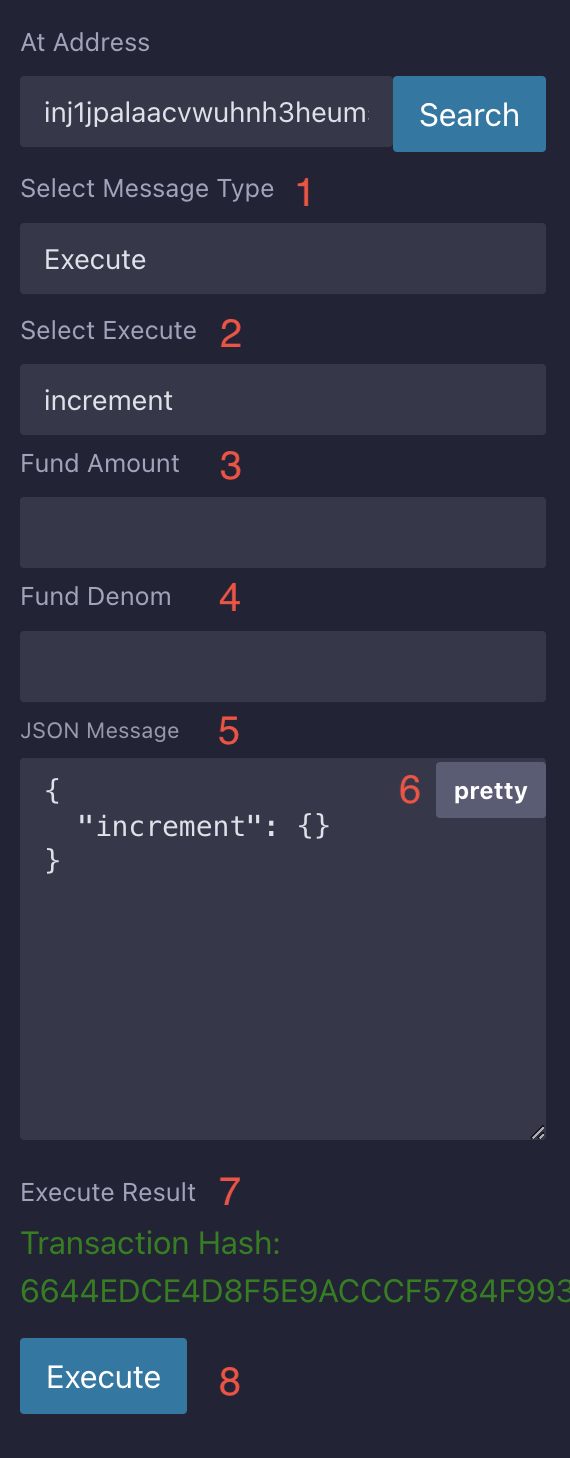Injective Atomic Order Example Contract
Introduction
To interact with Instantiated Contracts on Injective Users need to install injectived which could be challenging for users who just want to use interaction feature.
Using At Address feature in WELLDONE Studio Code Remix Plugin users can easily interact with instantiated injective smart contracts.
Currently Only Contract Address can be used to interact
How to use At Address
First, You need to select Injective
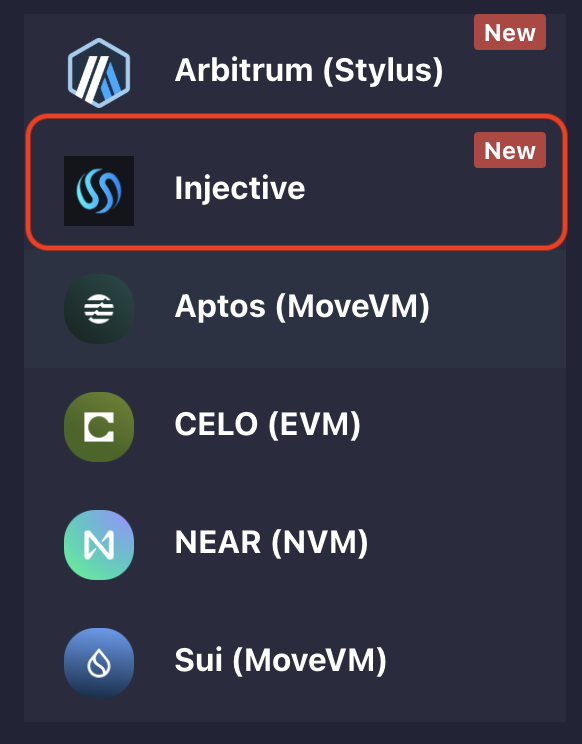
Second, Choose Wallet to use
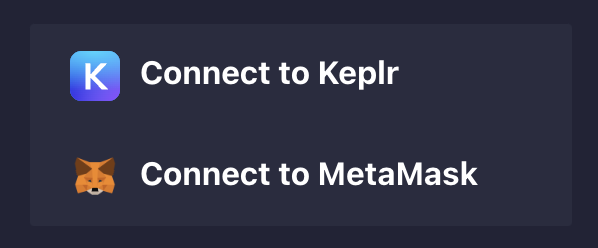
Third, Choose Network where the contract is instantiated

Fourth, Put the instantiated contract address in the At address input form which can be found at the bottom.
And click on Search
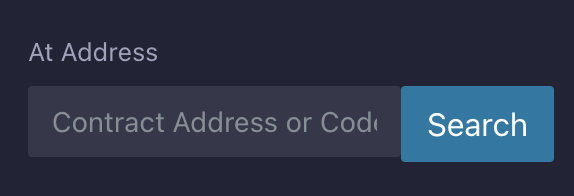
Finally, You can interact with instantiated smart contract
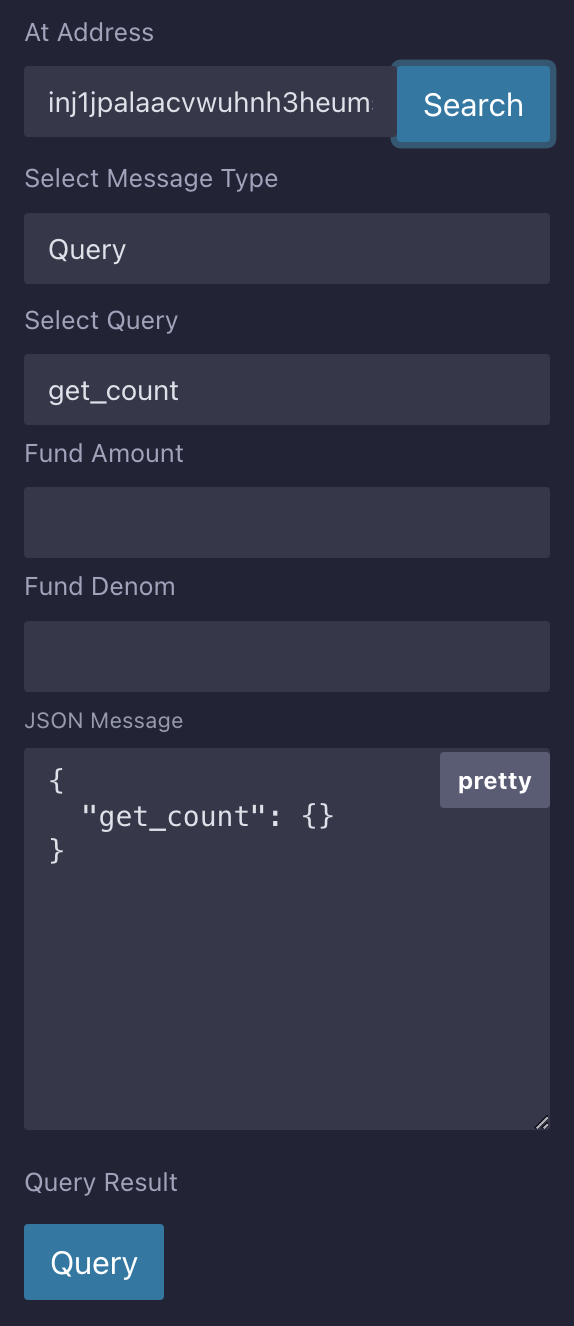
Contract interaction form manual
Function parameters are not provided in JSON Message. You need to find the JSON Message Schema by yourself