NEAR Account Model
Introduction
NEAR Accounts have a unique model when compared to other blockchain ecosystems. In this tutorial, we learn more about the characteristics of NEAR Accounts with some hands-on practices.
- Basic understanding of blockchain ecosystem.
Human-Readable Accounts
The Human-Readable Account ID is the primary characteristic of NEAR Accounts. The account ID in a typical blockchain uses public key hash values such as 0x71C7656EC7ab88b098defB751B7401B5f6d8976F. NEAR’s Account ID, on the other hand, has names that people can read and understand, such as welldone.near, giving users a more user-friendly experience. Let’s take a closer look at how the Account model works in NEAR.
Implicit Accounts
Implicit accounts are defined by a 64 character address, which correspond to a unique ED25519 key pair(public key - private key). The implicit account ID is a lowercase hex representation of the pubic key.
- The public key in base58:
BGCCDDHfysuuVnaNVtEhhqeT4k9Muyem3Kpgq2U1m9HX - Refers to the implicit account:
98793cd91a3f870fb126f66285808c7e094afcfc4eda8a970f6648cdf0dbd6de
Now let's use near-cli and near repl to create our Implicit Accounts and see how accounts are created. If near-cli is not installed, please install it first.
Implicit Accounts correspond to a unique ED25519 key pair. So first, let's create a key pair locally. Please enter the following command in the terminal.
near generate-key
When you execute the above command, you will see a log indicating the account ID corresponding to the public key as shown below. The corresponding key pair is stored in ~/.near-credentials/testnet/{accountId}.json. Let's see if the public key in the generated key pair really corresponds to the account ID.
Enter near repl in the terminal to open the REPL terminal and enter the following command.
const pk = 'ed25519:publicKey';
nearAPI.utils.PublicKey.fromString(pk).data.hexSlice();
Then, you can see that the output is the same as the account ID value displayed in the previous near generate-key result log.
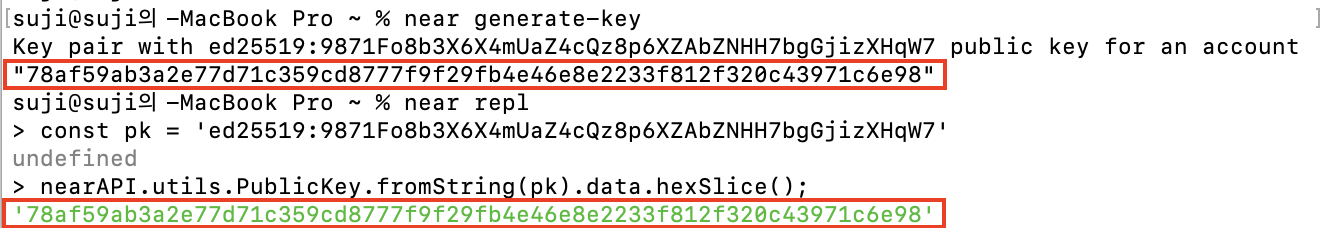
However, you will get the result “Account not found” if you serach for Account ID in Explorer. This is because the account can only operate after receiving some NEAR tokens via Transfer action. If you transfer at least 0.001 NEAR tokens to that Account ID and search again, you will see that your account is discovered in Explorer.
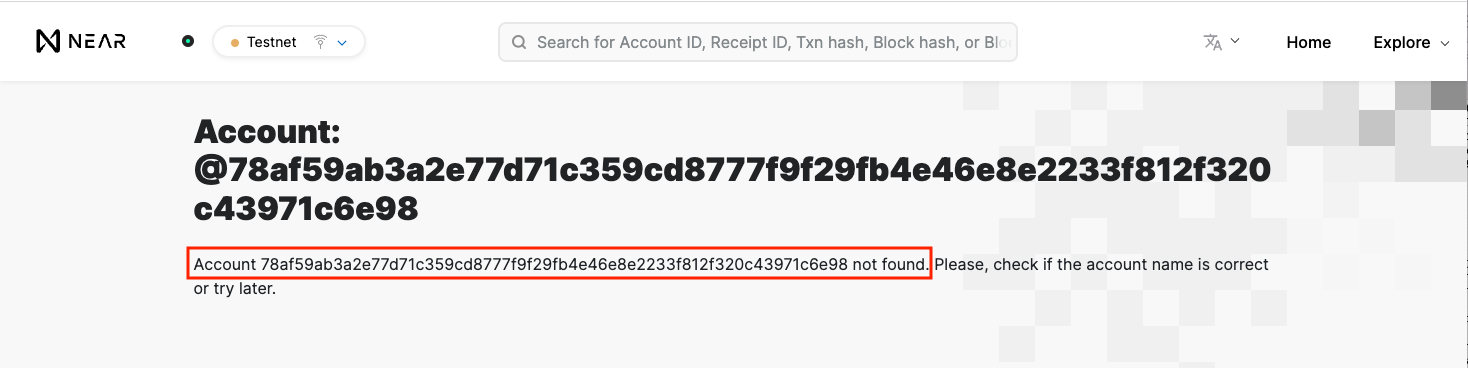
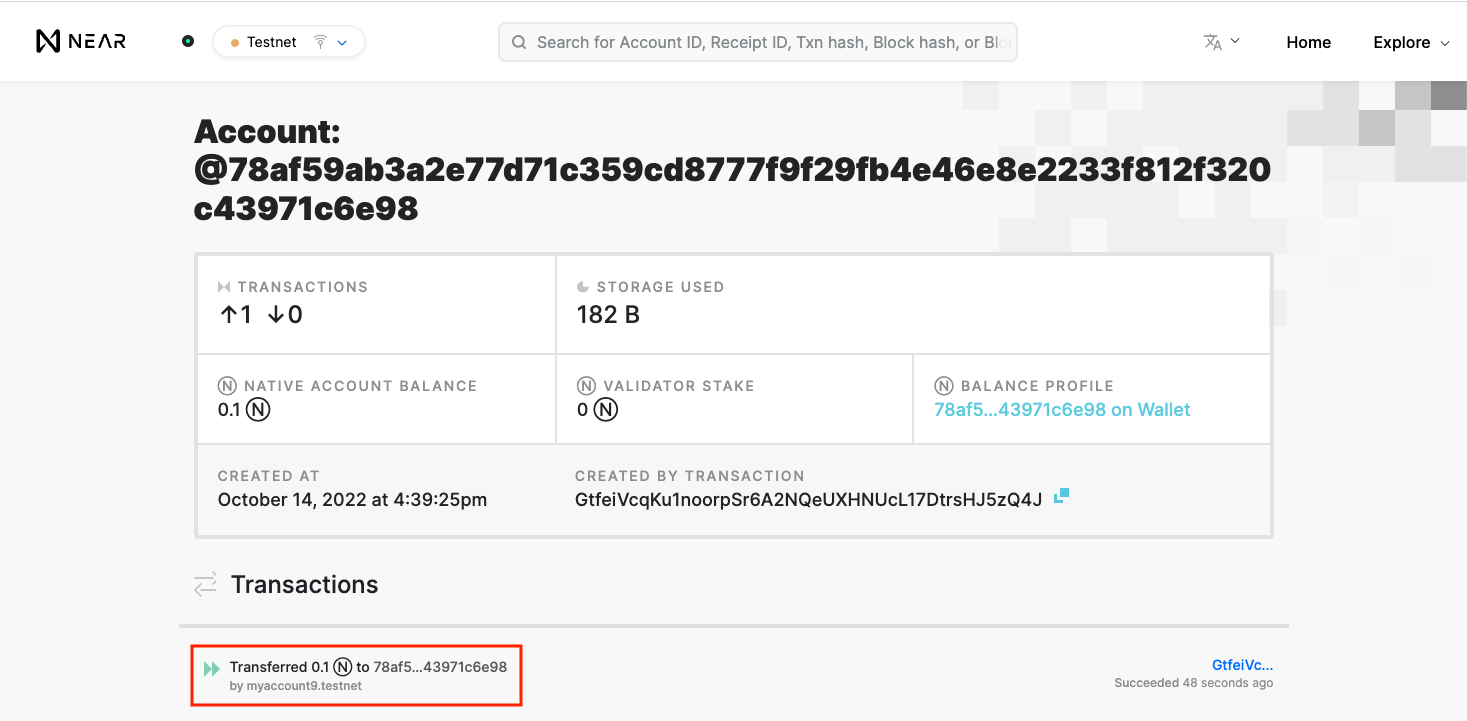
Named Accounts
Named Accounts refer to human-readable accounts like welldone.near and welldone.testnet. Named Accounts can also create sub-accounts, e.g. named accounts on the mainnet(e.g. welldone.near) are all sub-accounts of near, and named accounts on the testnet(e.g. welldone.testnet) are all sub-accounts of testnet. So how do you make accounts like near, testnet, and aurora?
Generally, Account ID in NEAR consists of characters with lengths ranging from 2 to 64, of which accounts with length 64 and lowercase hex characters a specific implicit account ID.
Accounts such as near, testnet are called top-level accounts (TLA), and short-top-level accounts shorter than 32 in length, such as near, testnet, can only be created with the account ID registrar. Anyone can create long top-level accounts that are longer than 32.
After that, only the near account can create welldone.near, and only welldone.near can create first.welldone.near. At this time, the parent account can create a sub-account, but it does not share the access key, so it has no control.
Implicit accounts can be created without using other accounts, but named accounts can only be created with other accounts that already exist. To create an account on the mainnet, you must call the create_account method from the smart contract deployed in the near account, and to create an account on the testnet, you must call the create_account method from the smart contract deployed in the testnet account.
near call testnet create_account '{"new_account_id": "<account-name>.testnet", "new_public_key": "ed25519:<data>"}' --deposit 0.00182 --accountId <account-with-funds>
At this time, account-name should not overlap with the existing IDs, and new_public_key will be the Full Access Key of the account you create. Let's create named accounts using the public key of implicit accounts that we made in the previous practice.
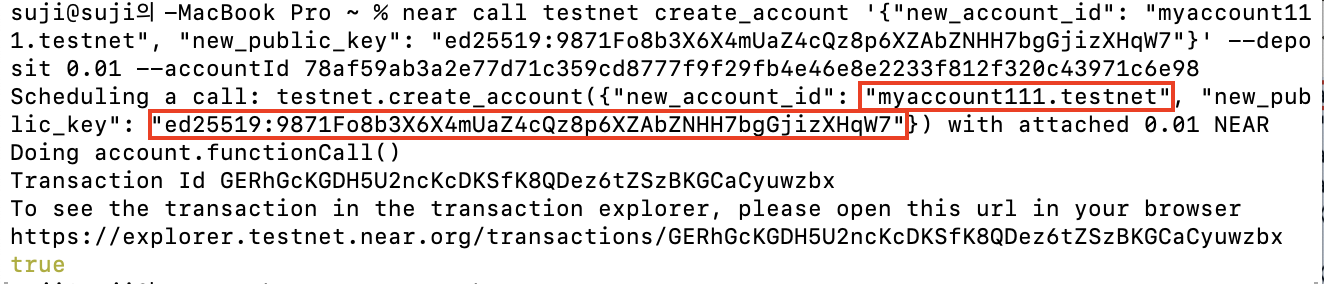
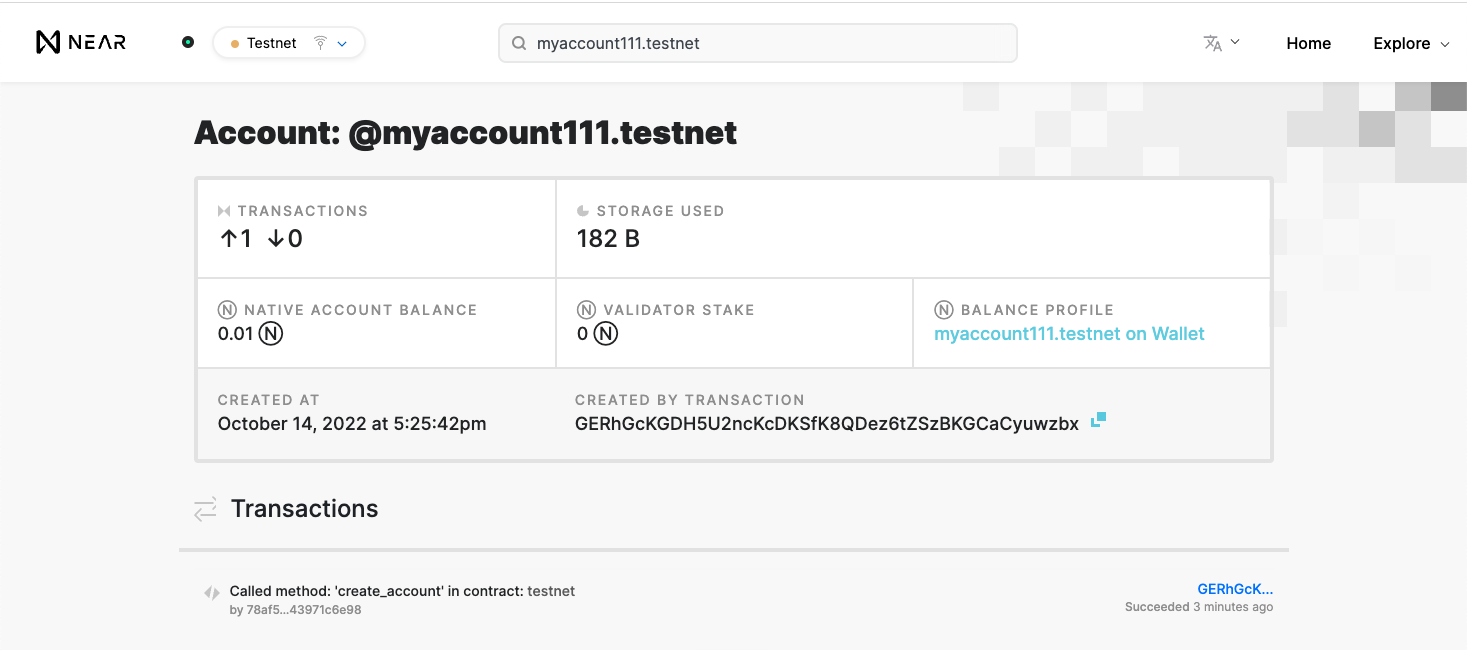
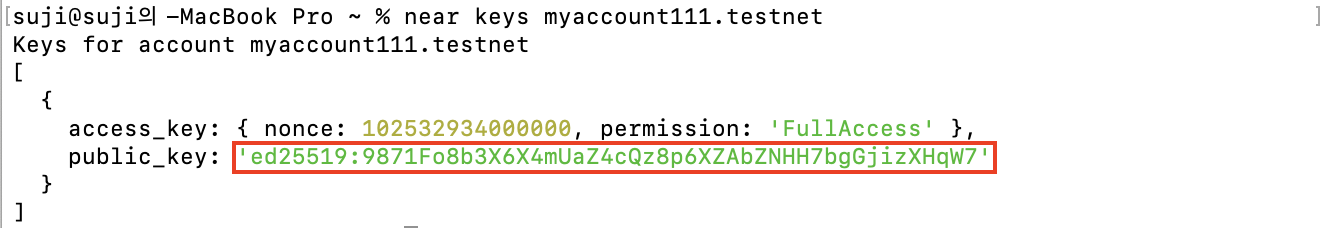
Now, you can see that the named account has been created successfully and is searched in Explorer. And you can also see that the value passed by the new_public_key has been added as the Full Access Key.
Permissions Through Access Keys
Using an account in a blockchain means using the account’s private key to sign a transaction. NEAR’s Accounts can have multiple access keys(public key - private key pair) and each access key has access to the Account. The access keys belong to the account and are stored in the form account_id, public_key. This has the advantage of giving limited authorization to third parties requiring permission to the account and being able to delete permissions at any time. An account can have multiple access keys, and a single access key can also be added to multiple accounts.
Full Access Keys
There are two types of access keys in NEAR: Full Access Key and Function Call Key.
Full Access Key can sign any transactions that take any actions, and has the right to add or delete other access keys to the account and also delete the account itself. You will add the first Full Access Key when you create an account for the first time.
If you want to add a Full Access Key to the account you created earlier, you can simply add it with the command below using near-cli.
near add-key {account_id} {public_key}
If you want to check the access keys stored in your account, enter the following command:
near keys {account_id}
Since near-cli’s default network is testnet, if you want to search on mainnet, specify the following environment variables:
export NEAR_ENV=mainnet
Function Call Keys
Function Call Keys only have permission to call non-payable method on contracts, i.e. methods that do not require you to attach NEAR Ⓝ. It allows you to specify the methods the key allows to calls, if you specify nothing it allows all non-payable methods.
The near-cli command to add Function Call Key is as follows:
near add-key {account_id} {public_key} --contract-id {contract_id} --method-names {method_name} --allowance {allowance}
Required arguments are account_id, public_key, contract_id. method_name allows permission to invoke all non-payable methods if omitted. allowance specifies the balance limit that can be paid when using the access key. That is, each time you call the method using the access key and pay the gas fee, the balance in the account and the allowance in the access key decrease together. You can pass None as an allowance to not limit the balance, and if the value is omitted, only view methods that do not cost the gas fee can be called.
Most of NEAR’s dApps generate a Function Call Key and request permission from the user. Therefore, if you use the non-payable function, you can proceed without additional interaction from the user, and if you want to send a token, you must ask the user for authorization once again.
Simple to Develop Smart Contracts
An account is required to deploy smart contracts in NEAR. Only one smart contract can be deployed and activated per account, which is stored in the state of the account. Contracts can also have their own storage and execute transactions in the name of the account.
Smart Contracts need to be compiled into WebAssembly and NEAR currently supports Rust, Javascript, and Assemblyscript in languages that can write smart contracts. A detailed description of the contract for NEAR will be covered in the next tutorial.
Mutable State (Storage)
Each account has an state associated where it stores its metadata and all the contract-related data (contract's code + storage). Accounts' states can be read by anyone in the network, but only the account itself can change it. Also, each account pays for their own storage by locking a part of their balance proportional to the space used.
Account’s Metadata
The state in the Account stores metadata. Check the state of the previously created account with following command:
near state {account_id}
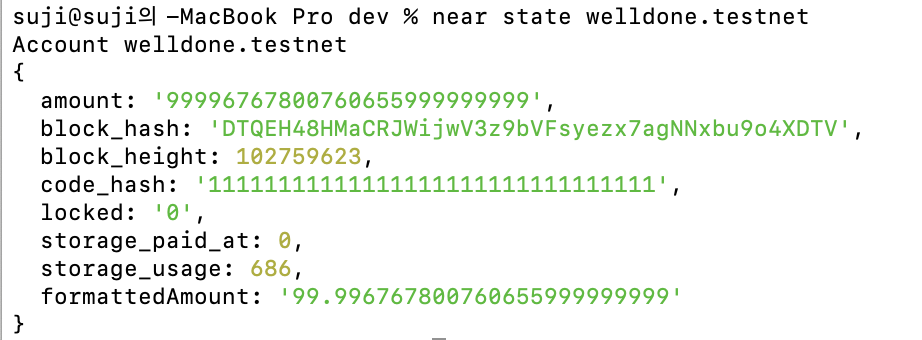
amount: The accounts balance expressed in yoctoNEAR (1 Ⓝ = 10^24yⓃ).code_hash: A hash of the contract’s Wasm file, filled with1sif no contract is present. In the example above, you can see that the value is filled with 1 because the contract is not deployed to the account.storage_usage: Amount of bytes used for storage by the account (code + metadata + data storage)
Contract’s State
The state is also the place where both the contract's code and the contract's storage are stored. The contract's storage is organized as key-value pairs encoded using base64 and JSON serialization (or Borsh in Rust).
You can check an accounts contract state by running the following command:
near view-state {account_id} --finality final --utf8 true
If the smart contract is not deployed in the account, an empty array will be returned, and if the contract is deployed, the value stored in the contract will be returned to the key-value pair as shown below.
Paying for Storage
In order to pay for storage, accounts needs to lock a portion of their balance proportional to the amount of data being stored. If more data is added and the state increases, the account’s balance decreases, and if data is deleted and the state decreases, the account’s balance increases.
Currently(2022.10.17 NEAR Docs), it cost approximately 1 Ⓝ to store 100kb of data.
Wrap-Up
We learned how the account model works in the NEAR ecosystem and created an account using near-cli. The characteristic of NEAR Account is
- Human-Readable Account ID
- Multiple Access Keys: Full Access Key & Function Call Key
- Smart Contract deployed in Account
- Has a State that stores metadata, code, and storage of contracts.
We hope that this tutorial will help those who are curious about NEAR’s Account model, and we will be back with a tutorial on NEAR’s contract next time.
Reference
https://docs.near.org/concepts/basics/accounts/model