Aptos Move Prover
Introduction
Move Prover is a tool for verifying your move smart contract. If you describe specifications with MSL(Move Specification Language) for a function, move prover checks if the specifications are satisfied for all inputs of the function. Unlike unit test, verification of MSL is exhaustive and holds for all possible inputs and global states of a Move module or transaction scripts.
Please refer to here to get started.
Create Template
Create a simple example contract code written in Move.
You can create a sample contract hello_prover by selecting the template option
and clicking the Create Template button.
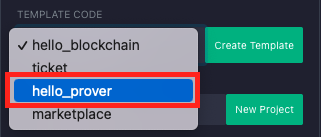
Source Code To Prove
Note that plus1 function is intentionally implemented wrongly
to see if move prover really works.
module 0x42::prove {
fun plus1(x: u64): u64 {
// x+1
x+2 // error intended
}
spec plus1 {
ensures result == x+1;
}
fun abortsIf0(x: u64) {
if (x == 0) {
abort(0)
};
}
spec abortsIf0 {
aborts_if x == 0;
}
}
Project To Prove
Select the project you want to verify using move prover. For now, let's choose aptos/hello_prover
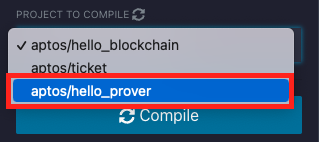
Prove
Click the Prove button. This button trigger aptos cli command aptos move prove for your project.
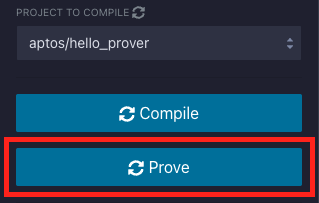
Check Out The Result
Move prover results in an error message because it found the error case which the result is not equal to x plus 1.
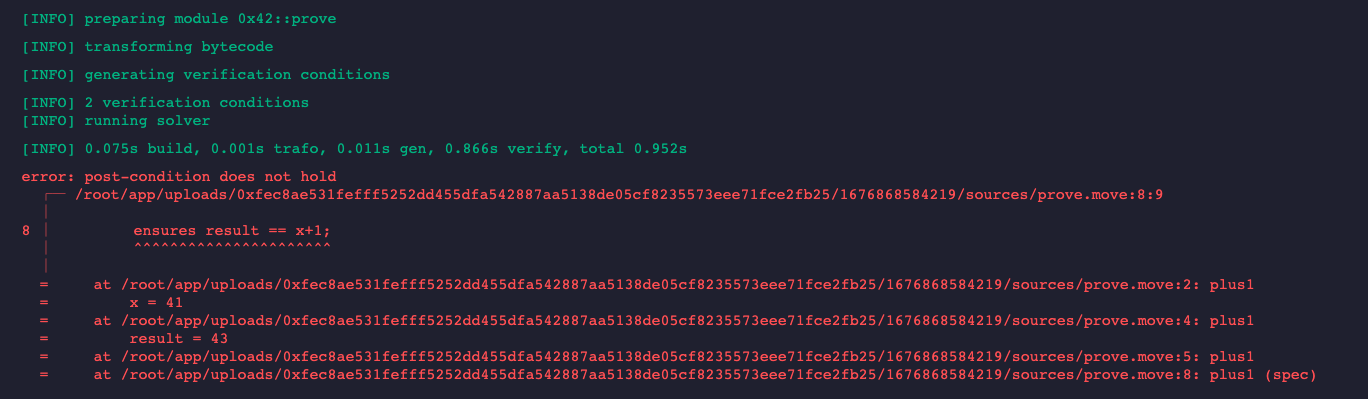
Correct The Source Code And Prove Again
Comment out x+2 and uncomment x+1 and click Prove button again.
module 0x42::prove {
fun plus1(x: u64): u64 {
x+1
// x+2 // error intended
}
spec plus1 {
ensures result == x+1;
}
fun abortsIf0(x: u64) {
if (x == 0) {
abort(0)
};
}
spec abortsIf0 {
aborts_if x == 0;
}
}
You will see the verification success message like below.
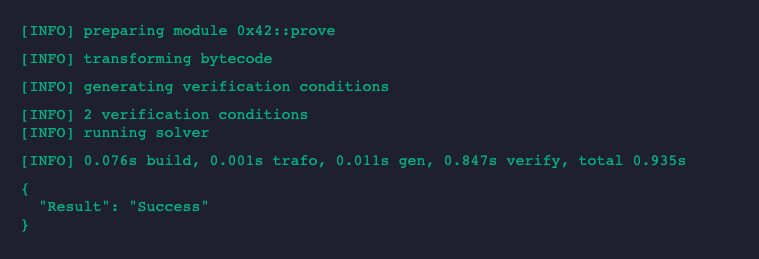
Reference
https://osec.io/blog/tutorials/2022-09-16-move-prover
https://github.com/move-language/move/blob/main/language/move-prover/doc/user/prover-guide.md