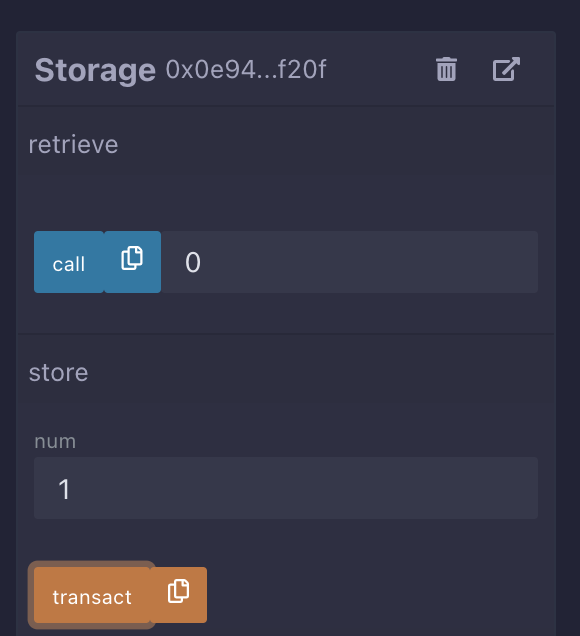Klaytn
Create the Project
Step 1: When writing a smart contract in Klaytn, write a contract with Solidity like Ethereum.
Step 2: Select a contract file you have written.
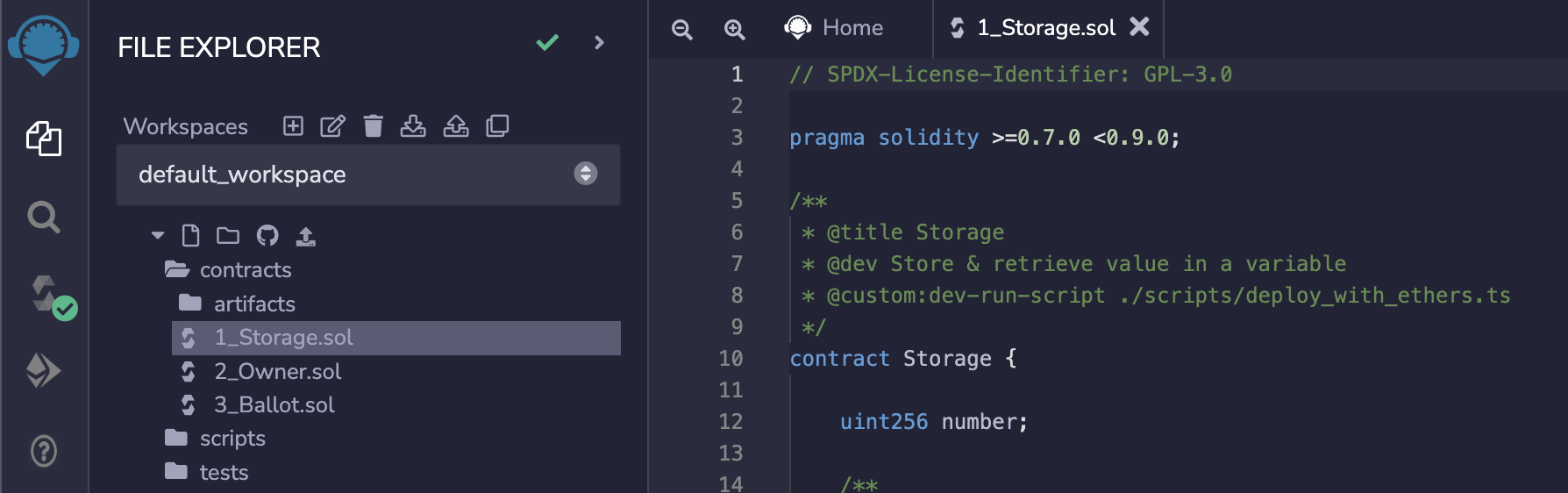
Compile the Contract
Step 1: If you select a contract file you want to compile, then Compile button will be activated.
Step 2: Click the Compile button.
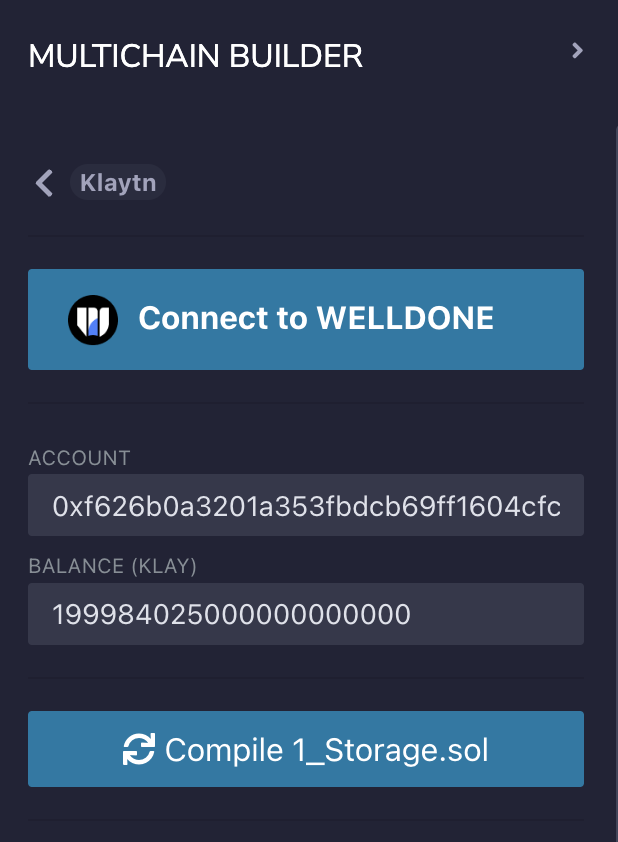
Deploy the Contract
The WELLDONE Wallet automatically finds and imports networks associated with your wallet address. As a result, before deploying, you should choose whether you want to send a transaction to mainnet or testnet.
Step 1: If you have a compiled contract code, then Deploy button will be activated.
Step 2: Click the Deploy button and click the Send Tx button in the WELLDONE Wallet to sign the transaction.
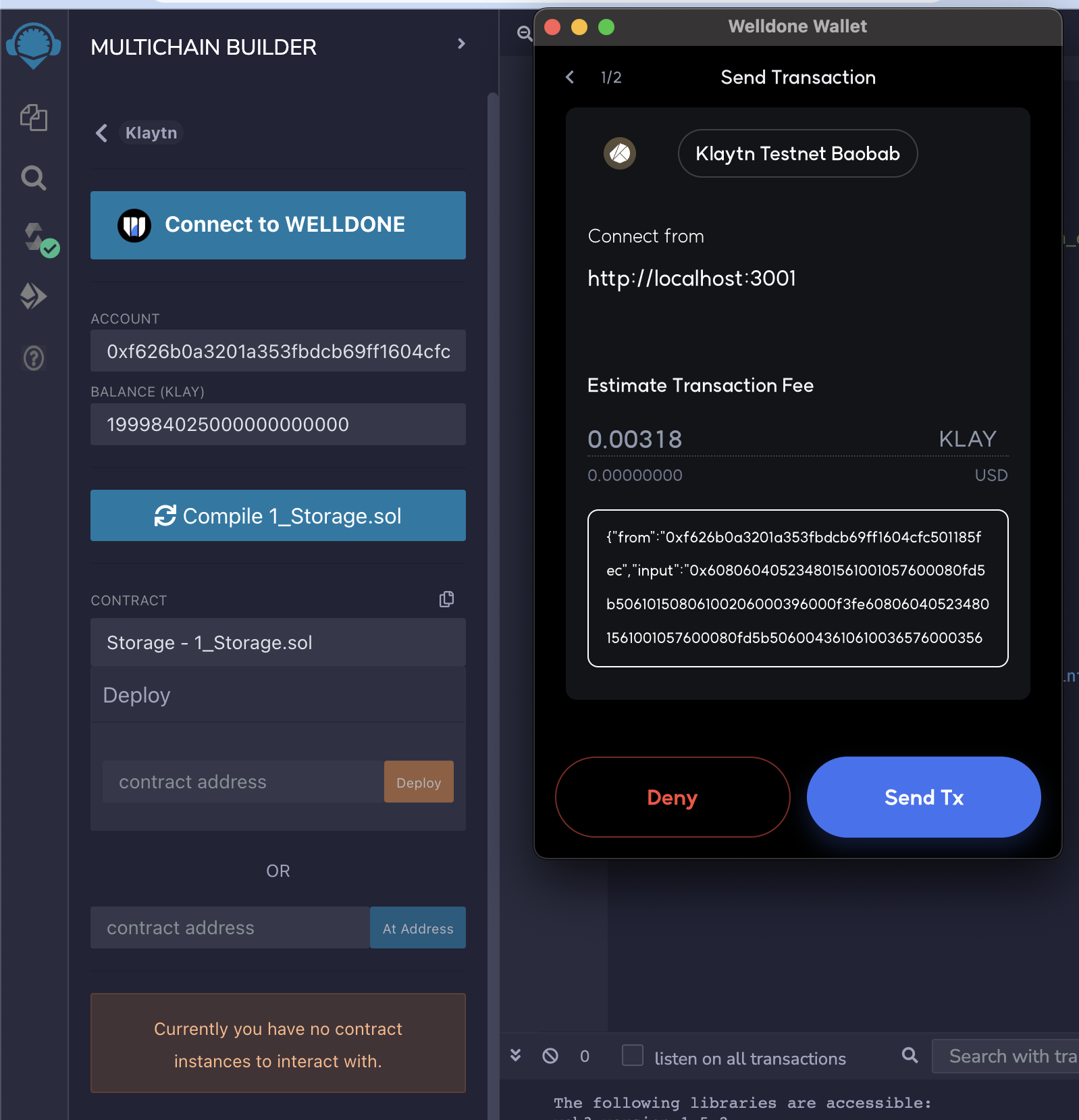
Step 3: A transaction success log will be printed to the terminal and the contract can be executed if contract deployment is successful.
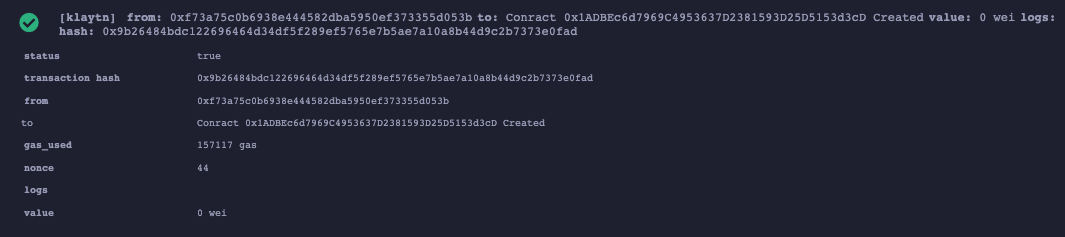
Execute the Contract
There are two ways to import contracts.
- Automatically import contracts deployed through the above process.
- Import existing deployed contracts through
At Addressbutton.
Step 1: Select the method to run.
Step 2: Add parameters as you needed.
Step 3: Run the method via clicking call or transaction button. If you are sending a transaction, you must sign the transaction by clicking the Send Tx button in the WELLDONE Wallet.