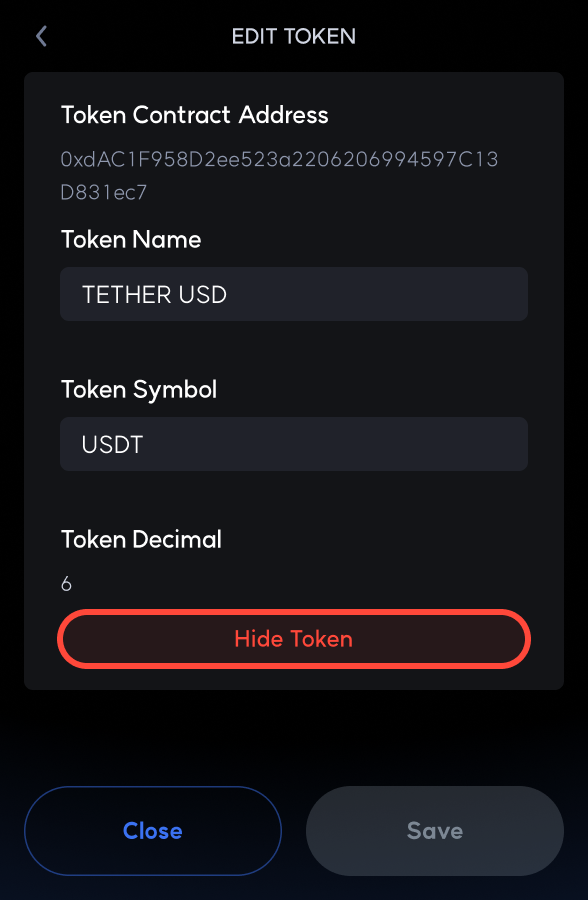How to Add a Token
Add Token
Step 1: Click Add New Token button on the account page.
Step 2: If you enter a token contract, the remaining token data is automatically filled out. You can check the completed detail and edit the token name and token symbol.
Step 3: Click Accept button to add token.
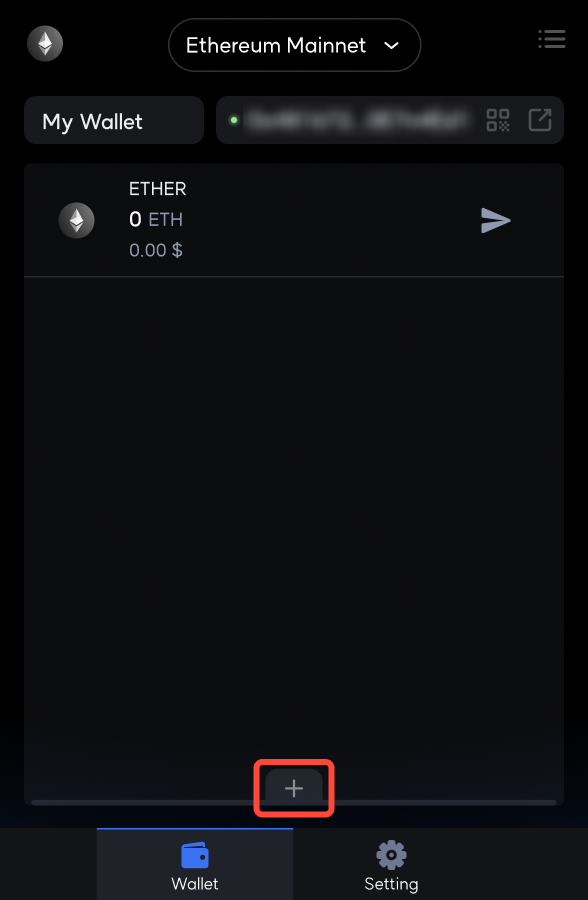
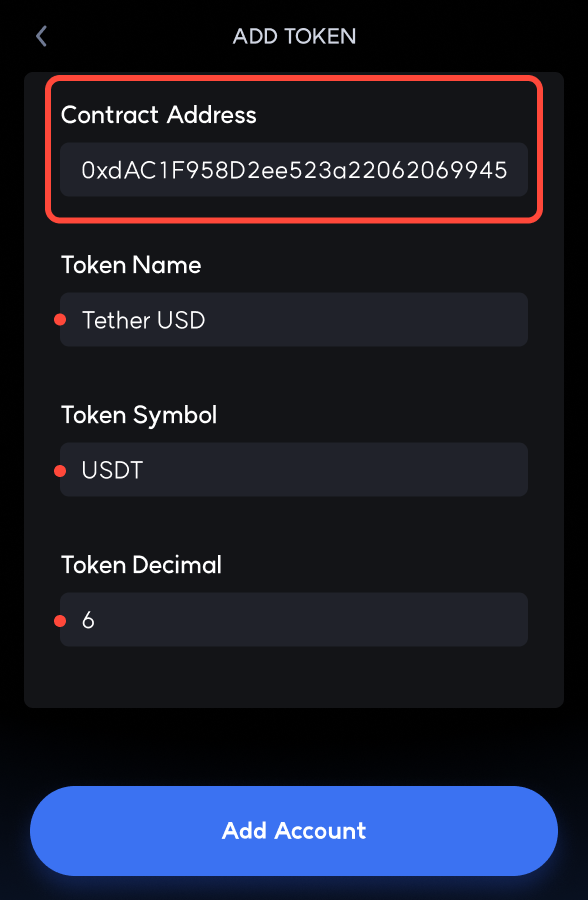
For Solana, you must rent a user token before using it. In other words, when you add a token for the first time, you need a fee for rent once. If it is your first time using the token you are trying to add, the fee will be consumed in the process above.
Edit & Hide Token
The token that WELLDONE Wallet provides by default cannot be changed or removed, however, you are always free to change or remove the token that you have created.
Step 1: Click the token you want to modify in account page.
Step 2: Click Edit button on token window.
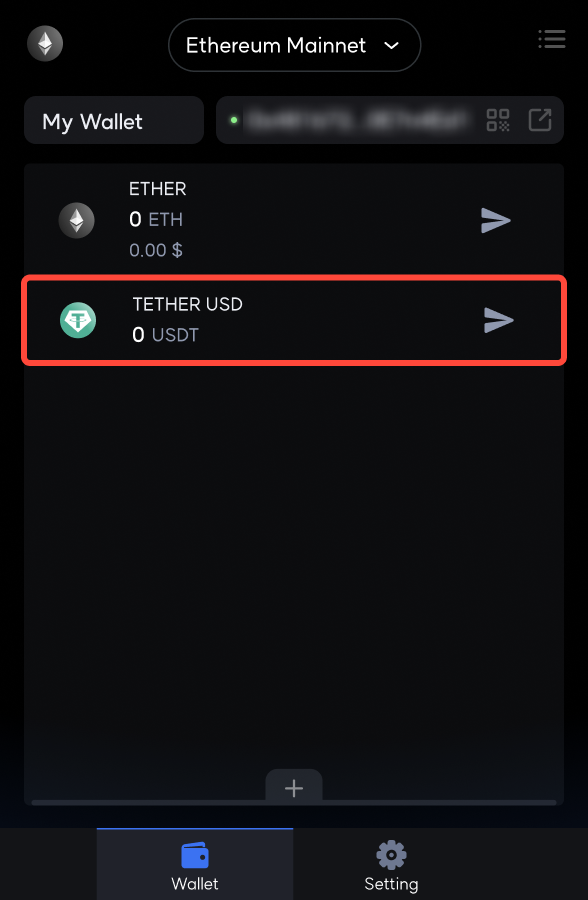
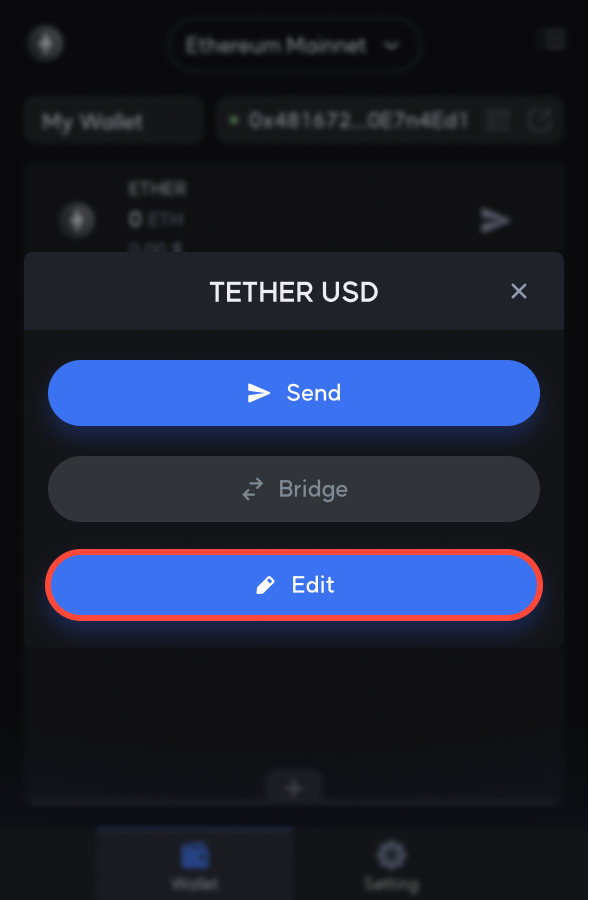
Edit Token
Click the Save button after changing the token name and symbol.
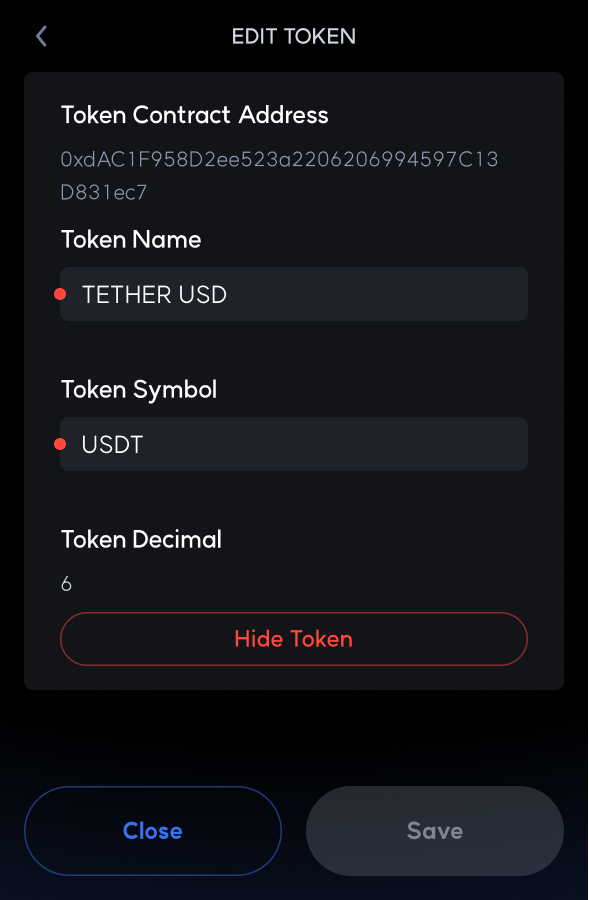
Hide Token
Click Hide Token button to delete the token from your wallet.