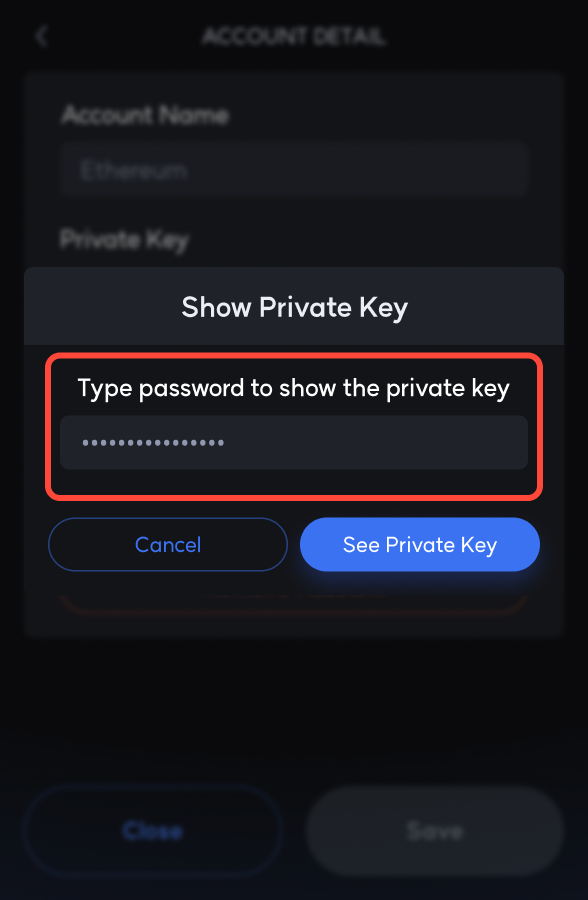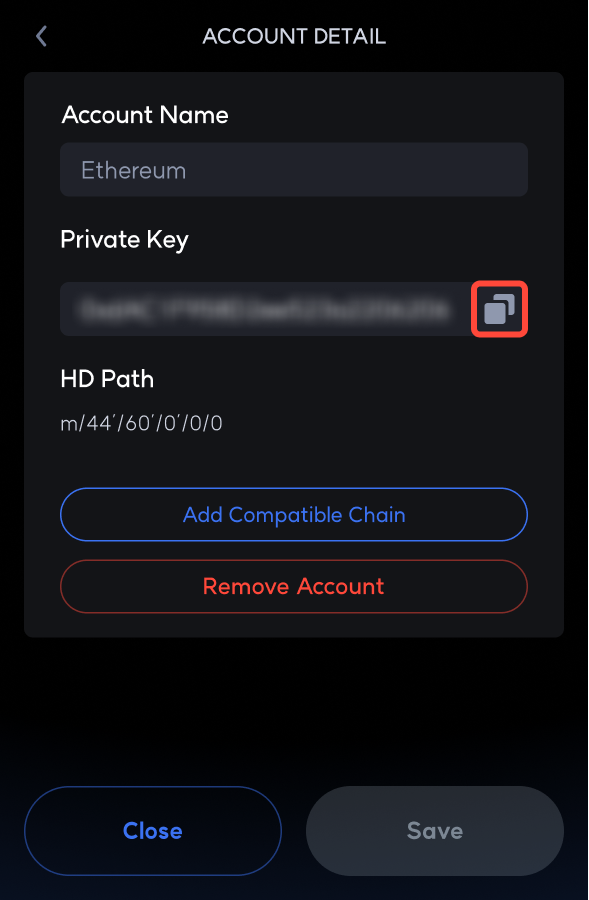How to Export a Private Key
Step 1: On the Account page, click the More icon next to the account name to access the Account details page.
Step 2: On the Account details page, click the View icon.
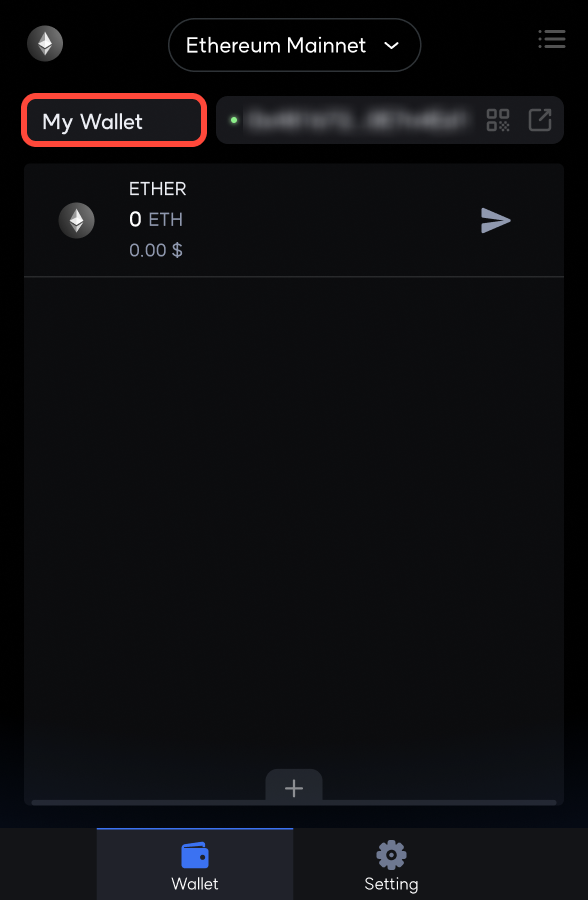
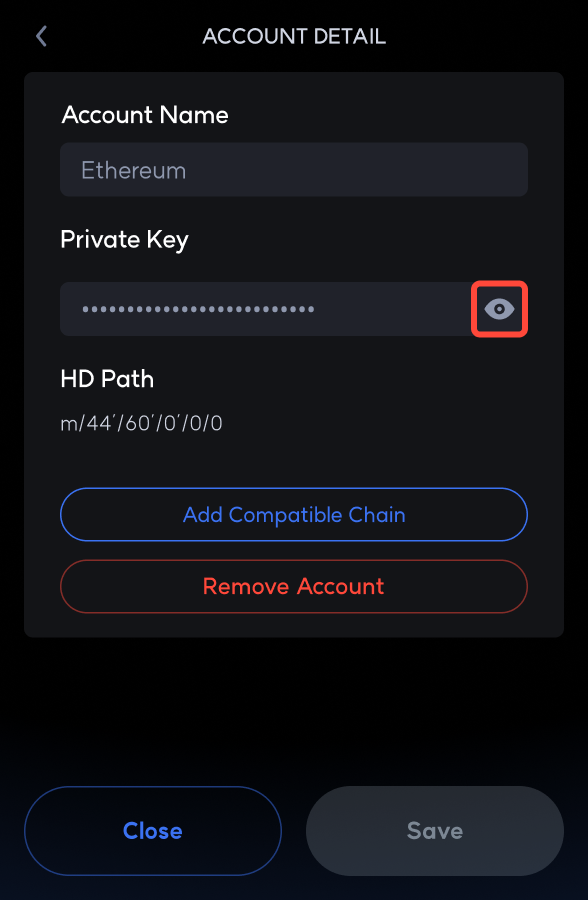
Step 3: To view the Private Key, enter a password to confirm the ownership of your account.
Step 4: After you enter your password, you will see the Private Key. Click the Copy button.