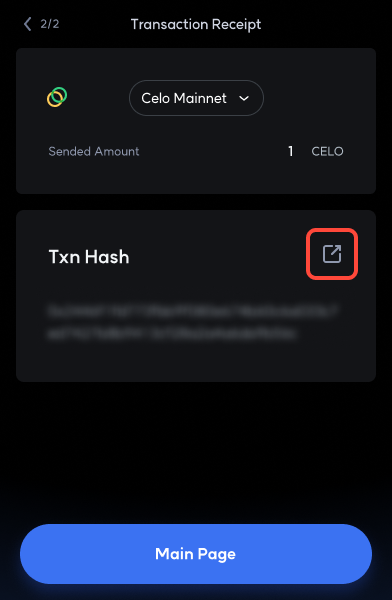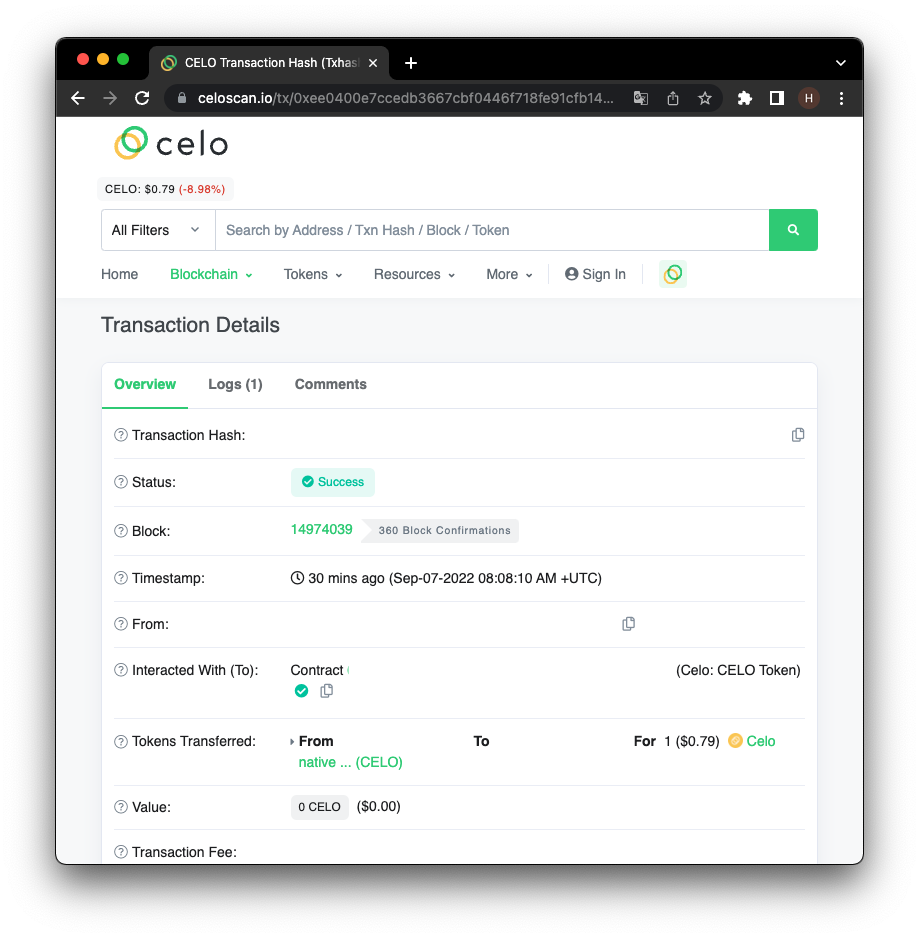How to Send Tokens
To transfer tokens, first go to the account page you want to transfer.
Step 1: Select a chain.
Step 2: Choose the account you want to move.
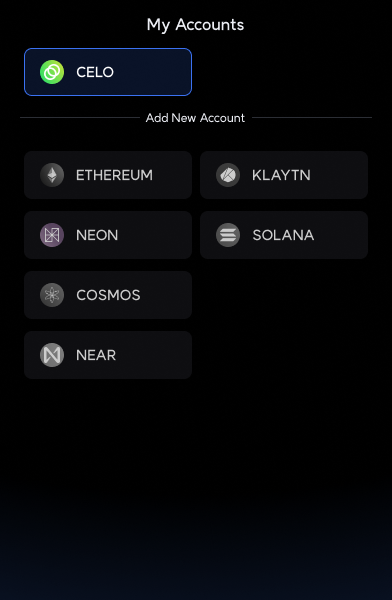
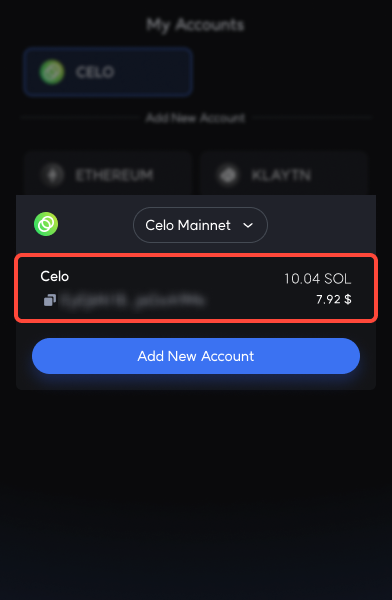
Step 3: On the account page, click the Send icon next to the token you want to send.
Step 4: An estimated fee appears when you enter the amount of tokens to send and receiving account address on the transfer page. Click the Send Token button after you have double-checked the fees, chain, network, and token informations.

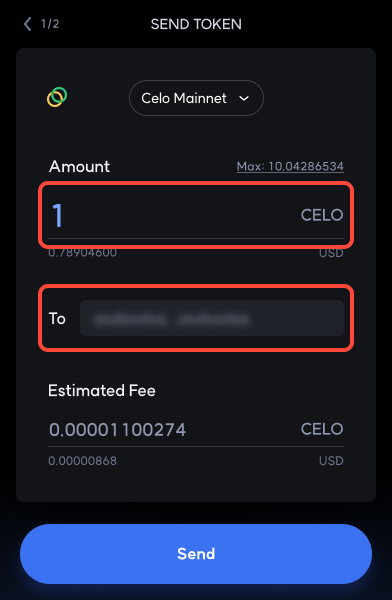
Step 5: By clicking the Explorer button on the next screen after the token transfer is complete, you may see the current status of the transaction you just sent.