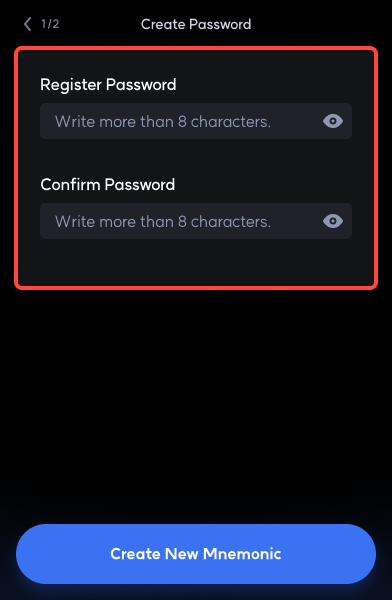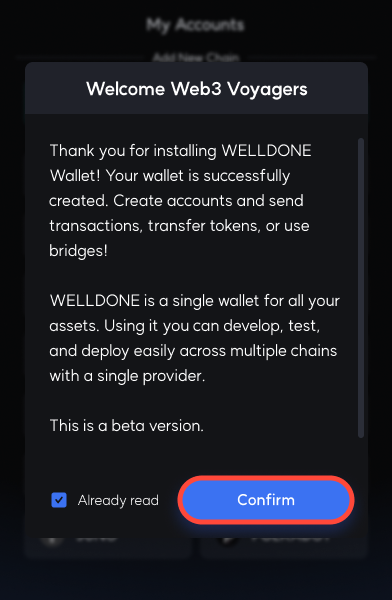How to Create a Wallet
WELLDONE Wallet is a multi-chain wallet that enables you to transfer tokens, send transactions, use bridge with one mnemonic in one wallet.
We have set a policy to allow only one mnemonic to be registered in WELLDONE Wallet. We want to reduce the complexity of managing multiple mnemonic by managing all accounts in the wallet with one mnemonic. We recommend that you use wallet by register a representative mnemonic. You can register an account by private key if you want to add a WELLDONE Wallet account that was derived from another mnemonic.
There are two ways to create a wallet: 1) create a wallet with a new mnemonic and 2) create a wallet with a mnemonic that you already use. We are planning to support ledger as soon as possible.
Create a wallet with new mnemonic phrase
Step 1: Click the Create a New Wallet button on the wallet’s welcome screen.
Step 2: Create a password and click the Next button.
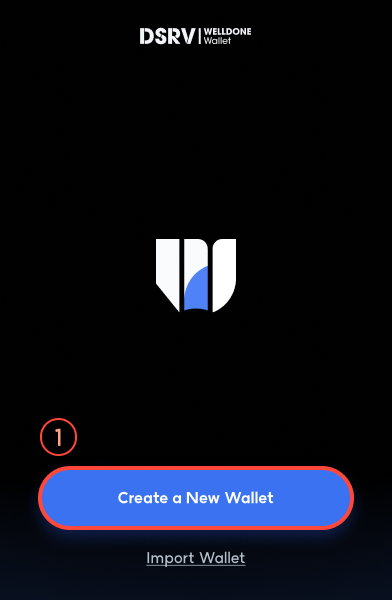
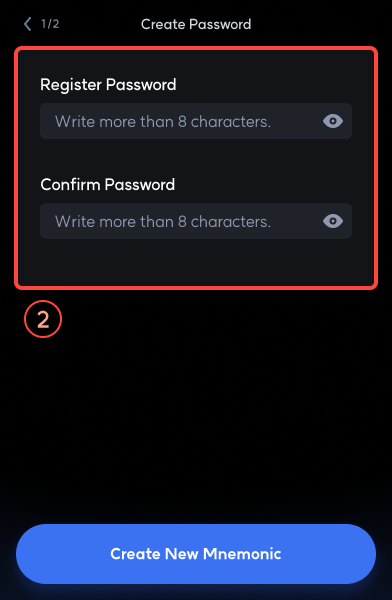
Step 3: Keep the mnemonic secure, carefully read the check box one more, and then click the Create a Wallet button.
Step 4: The wallet creation is complete if the welcome notice window appears as follows.
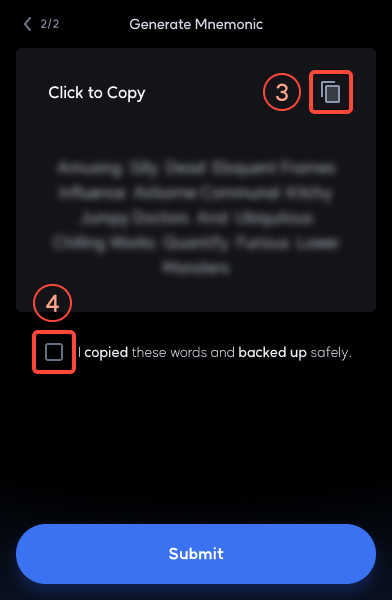
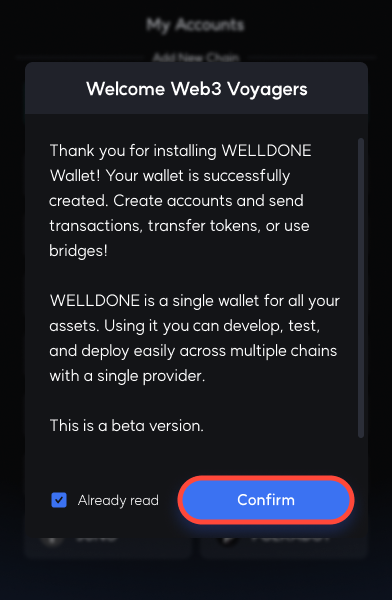
If you leak mnemonic, you may lose the assets in your account. If you lose your mnemonic, you cannot recover your account. Therefore, you must keep the mnemonic safe. Make sure that the word is spelled correctly and the words are in the correct order.
Create a wallet by importing existing mnemonic phrase
Step 1: Click the Import Wallet button on the wallet’s welcome screen.
Step 2: Click the Next button after entering your mnemonic.
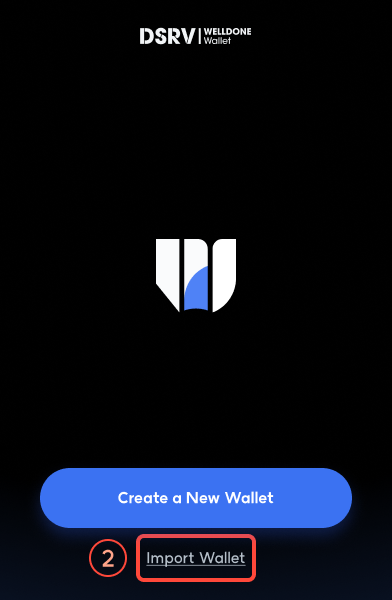
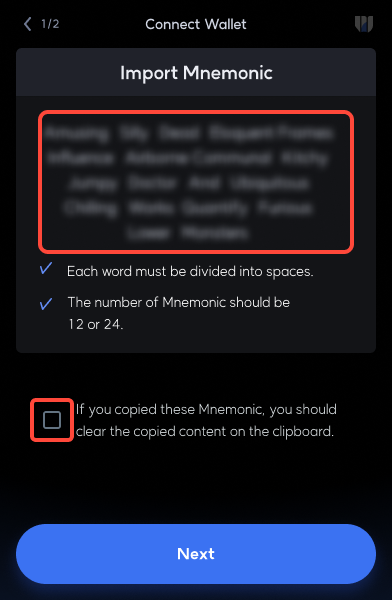
Step 3: Create a password and click the Create a Wallet button.
Step 4: The wallet creation is complete if the welcome notice window appears as follows.