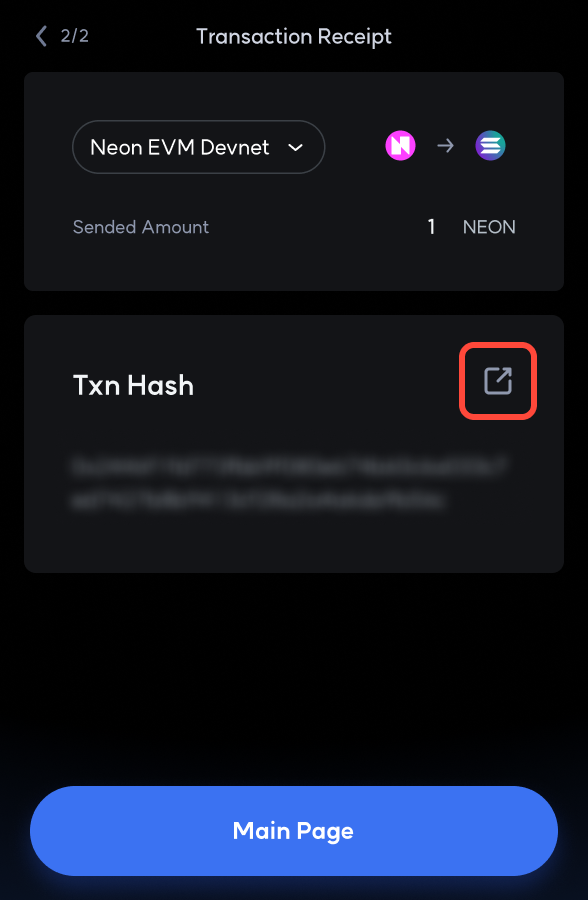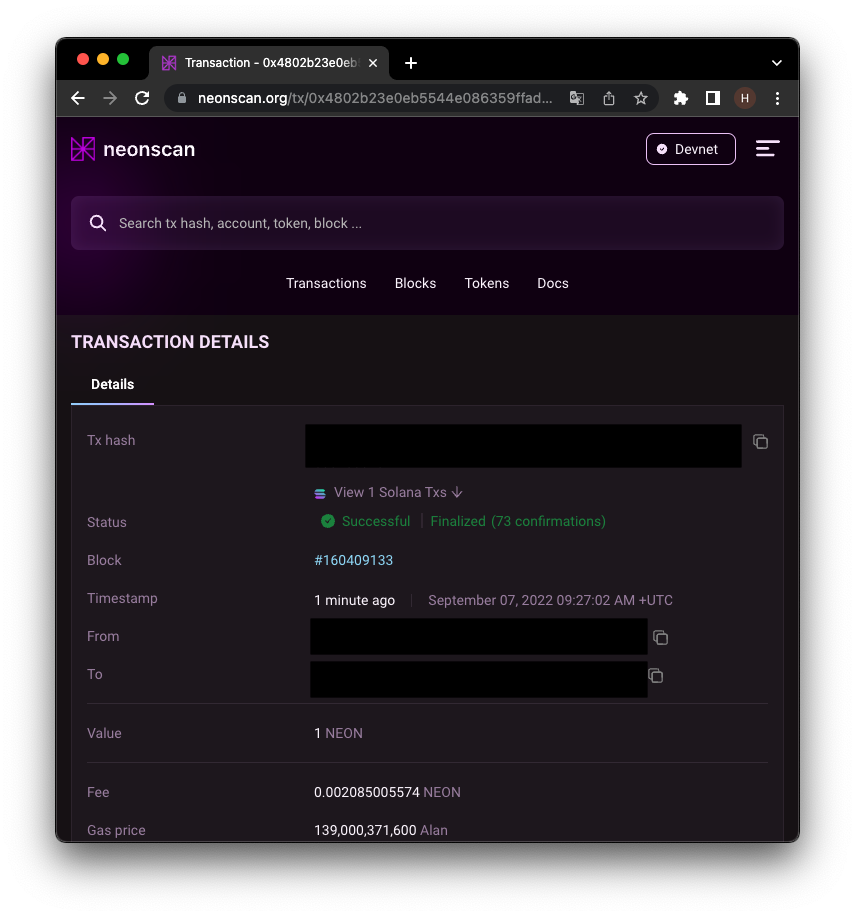Neon Portal
Neon is Solana’s EVM project. The Neon Portal is the bridge between Neon and Solana. You can use the Neon Portal to move assets between Solana and Neon.
Go to the account page where you want to use the bridge.
Step 1: Select a chain.
Step 2: Choose the account you want to move.
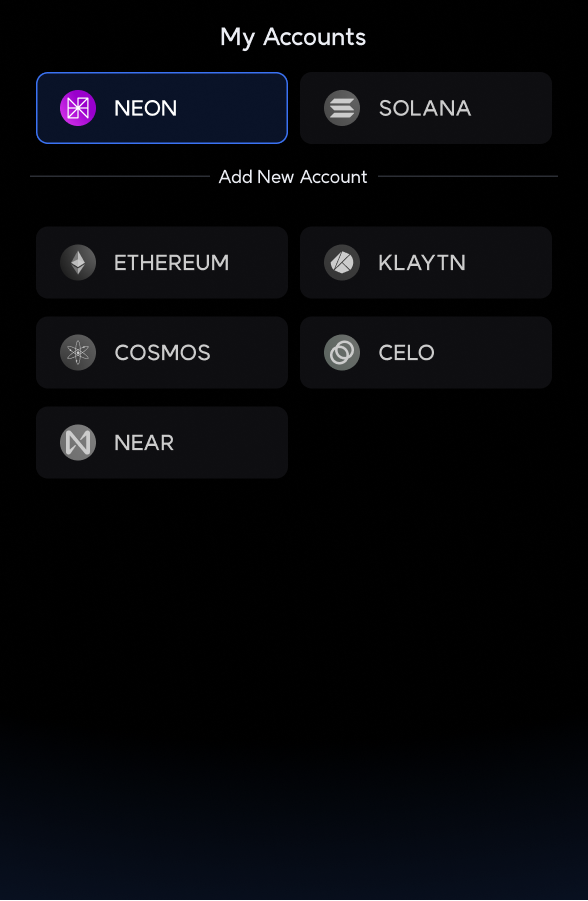
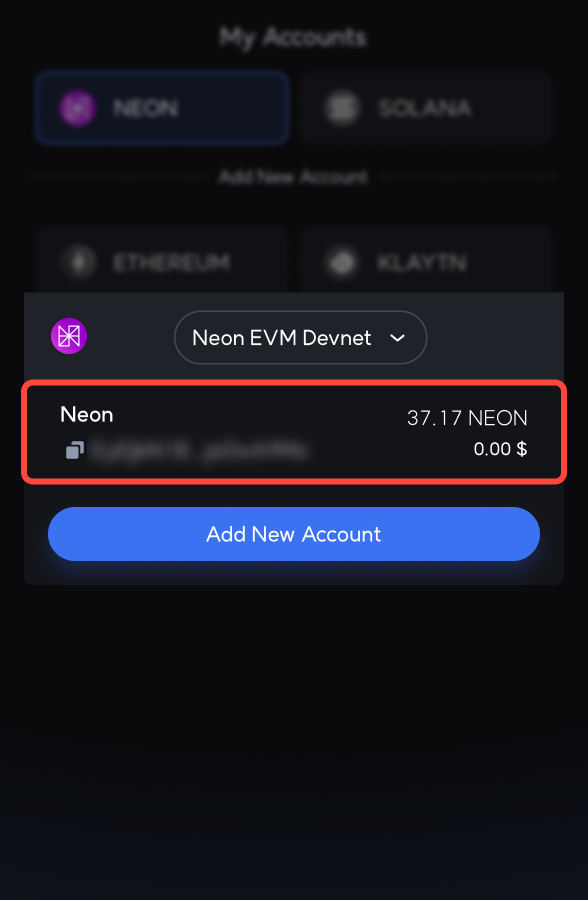
Step 3: On the account page, click the token that you want to transfer to the bridge.
Step 4: On the token page, Click the Bridge button.
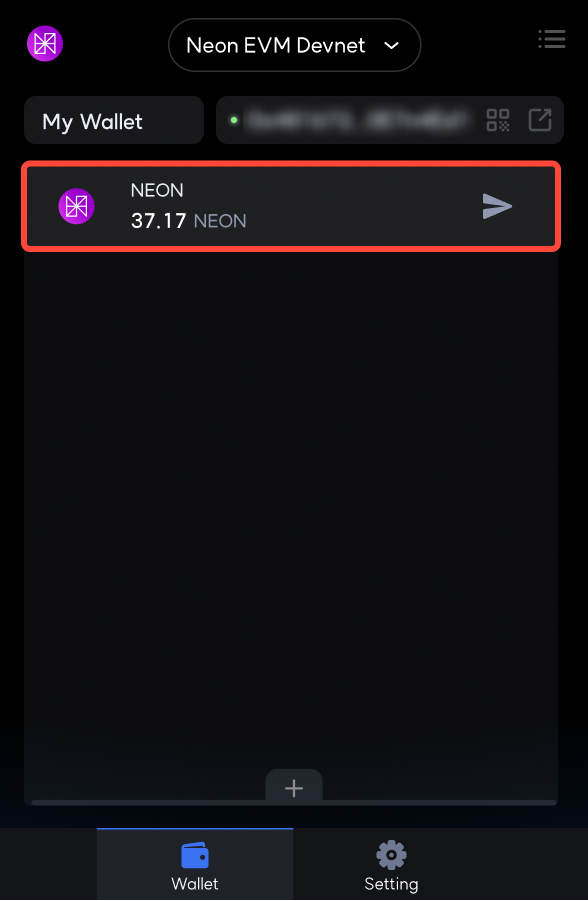
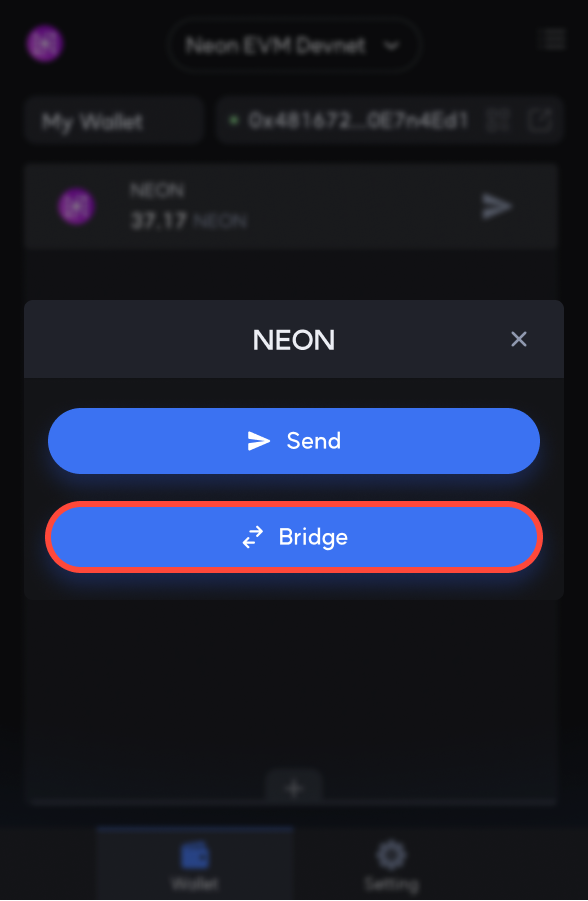
Step 5: On the Bridge page, select the bridge and click the Next button.
Step 6: An estimated fee appears when you enter the amount of tokens to send and receiving account address on the transfer page. Click the Send Token button after you have double-checked the fees, chain, network, and token informations.
To prevent the transfer using bridge to the wrong address, WELLDONE Wallet allows you to use the bridge only among the accounts in your wallet. Therefore, you must create an account on the receiving chain to use the bridge. Neon Portal is currently available on Solana devnet and Neon devnet.
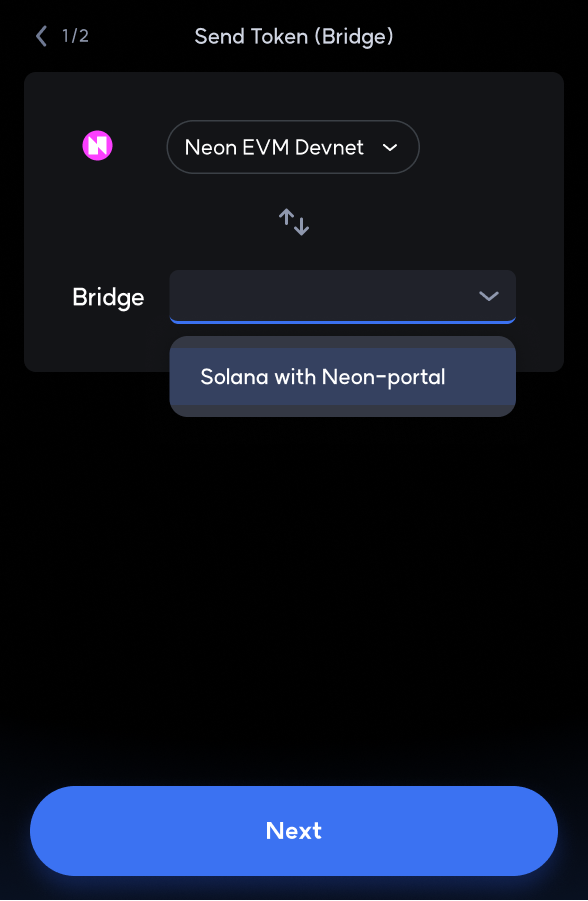
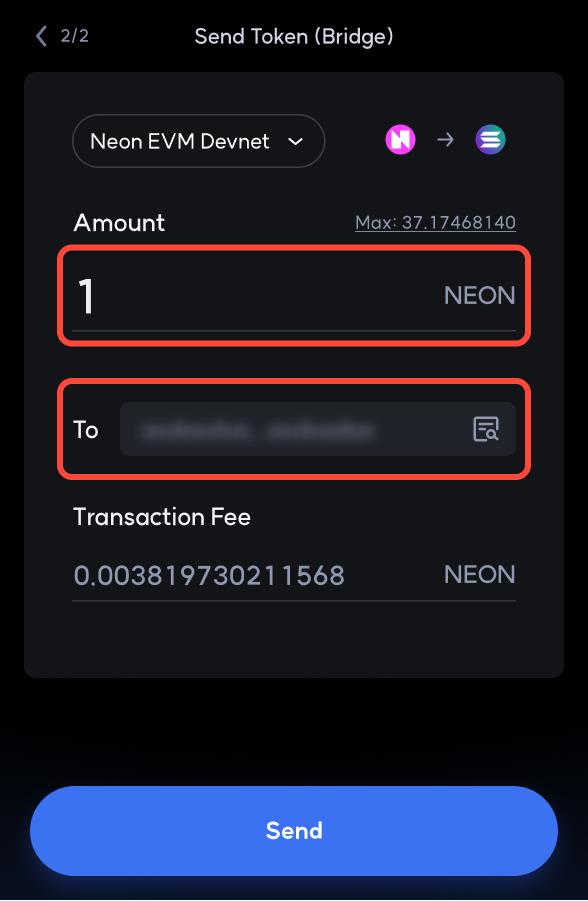
Step 7: By clicking the Explorer button on the next screen after the bridge transfer is complete, you may see the current status of the transaction you just sent.